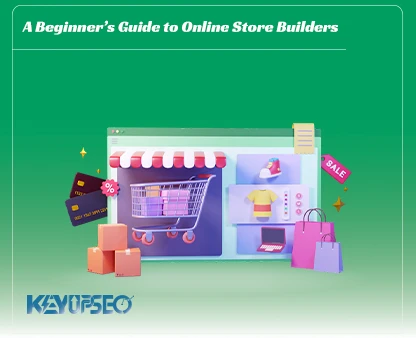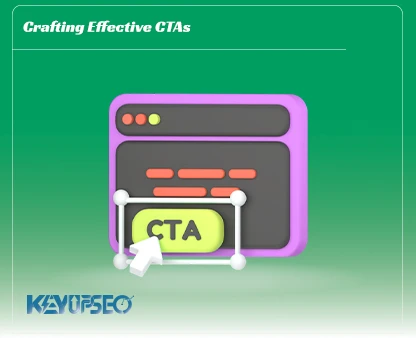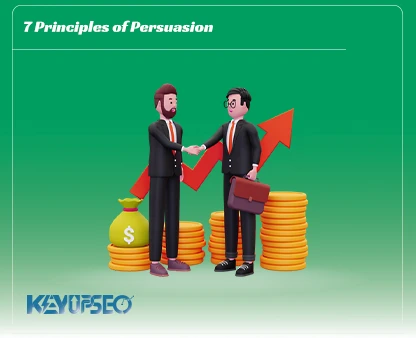10 ways to increase user comments on Google Business
This article discusses ways to increase user reviews on Google Business and the importance of their number for your business.
Everyone knows that the Internet is the first point of contact between customers and companies. In an instant, users can see a list of related businesses around them just by typing a word or phrase into Google. This is done easily and in the best way.
When such a search is performed on Google, the results page shows three components:
- Google Ads results
- Google Maps results
- Organic results
Each of the Google Map results you see belongs to businesses that have a Google My Business profile. Businesses can display their contact information through this profile.
If you have not yet registered your company's location on Google Maps, it is better to read the Guide to registering business location on Google Maps.
In this way, they are more exposed to the user and provide the opportunity to register comments for customers.
Increase the credibility and popularity of your business by using the 10 ways to increase the number of user comments on Google Business that we have mentioned in this article.
The benefits of increasing user reviews in Google Business
It's a quick and simple process, but the benefits are long-lasting. The more people you can get to write reviews about your products or services, the more successful you will be in achieving your business goals. If you have not cared about customer reviews in Google Business, now is the time to make a new decision!
Be sure to consider how to respond to negative comments in strategies to increase user comments. There are always those who have a critical opinion about your business.
More comments, more visits
Did you know that 88% of customers trust online user reviews as much as personal recommendations? When users read customer reviews about your products or services, they are more likely to engage with your business.
More positive reviews, more purchases
Before we buy a product, we research it and read other people's reviews. This behavior has become a part of the buying process and cannot be ignored. The more comments your customers have, the more likely other users will make a purchase.
More comments, higher position
Google rewards businesses with frequent and positive reviews. These reviews are an important part of Google's ranking algorithm, meaning more positive reviews will help you rank higher in search results.
More comments, free of charge
There is no cost to increase user comments and respond to them. Positive reviews about your business are like free advertising for you on the world's most trusted platform.
How to Create a Google Business Review Link
Before we get into the strategic ways of increasing customer reviews, you must first create a shortcut to register reviews about your business in Google.
Here's how to create a link that allows customers to access your feedback form:
- Go to Google Maps Place ID Finder.
- Search for your job.
- Copy the location ID displayed for your search.
- Paste your ID in this link:
https://search.google.com/local/writereview?placeid=[paste your place ID here]

10 ways to increase user comments on Google Business
Now that you have created a shortcut link for customer comments on Google, now is the time to provide this link to customers in different ways to register their comments about your business on Google.
The ways to increase user comments are as follows:
-
Personally ask them to comment on Google
Have you ever had a good conversation with a customer in your store? Or have you had contact with the customer for support, so that the customer felt completely satisfied at the end? In your interactions with customers, there are many opportunities to increase user reviews on Google.
- "I am very happy that you are so satisfied with our services. If you register this comment on Google, you will help many people like you to get to know us."
- "Your comment is very helpful, it would be great if you share this comment online with other customers."
- "I am very glad that we were able to help you. If you don't mind, write us your opinion in Google for one or two sentences. This favor of yours will be a great help to us.
Then give the customer the card you designed that tells them how to write comments, and thank them in advance for helping you help more people.
-
Create "Write your opinion for us" cards
Have physical cards that contain a shortened version of the comments link on Google. Something like this can work:
Rate us on Google!
Your reviews on Google help people who need our services find us.
Plus, your comments help us serve you better.
Registering your points and comments in [shortened link] only takes a minute.
Thank you!
-
Follow Google's instructions for posting comments
Please note that you must follow Google's instructions when applying to register a comment on Google. This means that you should not promise a reward or a reward for leaving a review, and you should ask all your customers equally, whether they seem to have had a good experience or a bad one.
-
In the bottom part and signature of your email, put the request to register comments in Google Business
Adding a Google comment link to your email signature is a great way to increase user reviews. Something like this:
- Were we able to help you? Help others find us by posting your comments on Google!
- Were you satisfied with the purchase from KeyUpSeo? Submit your comment here.
This method will be very effective especially if you are in daily contact with your customers via email.
-
Emphasize to customers that it is very easy to register comments
One way to help increase reviews is to emphasize to customers that there is nothing to do. Remember that:
- They can only rate you and leave no comments.
- If they write a comment, it can be limited to one or two sentences.
- Using phrases like "Rate" or "Easily register your opinion" instead of "Write your opinion" may seem less laborious in the eyes of customers and thus increase the number of comments.
-
Ask customers to register their opinions through an email campaign
Either through an individual and personal email campaign or through a mass email campaign, you can effectively increase the amount of registered customer comments. Just make your request clear. Do not avoid or force customers to do this.
There is nothing wrong with having a request from your customers that will help future customers. Plus, if your customers are happy with you, you'll be surprised at how eager they are to write a review.
As long as the process is transparent and done quickly and easily, there is a chance that customers will be encouraged to register through these email campaigns.
-
Place the link to register comments in Google on your website
On the related pages of your website, put an option or a hyperlink that is connected to the comment registration form in Google. You can use the contact page, thank you pages, or purchase confirmation pages for this purpose.
-
Put the link to register comments on Google in your survey forms
When you think about increasing the opinions of your users or customers, you are showing them that their opinions are valuable to you and that you want the best for them.
If your customer wants to fill out a survey form, they are actually in the most ideal situation. Try to take advantage of this opportunity and ask them to register their opinion on Google at the same time.
-
Ask sellers and colleagues to register their opinions in Google Business
Vendors and associates may not be customers, but they can attest to what it's been like for them to work with you on an ongoing basis. Also, if you have registered a comment for them in the beginning, they will be more eager to express their opinion about your brand.
-
Respond to registered customer comments
When you respond to customer reviews posted on Google, you're showing your prospective customers that you're listening to your customer's reviews and that it's worth their time to post a review.
You can encourage other customers to write comments by replying to comments in two ways.
- Positive comments: When your response to positive comments is specific, timely, and appreciative, it creates more positive comments.
- Negative comments: Respond to negative comments immediately and politely, and fixing the problem can sometimes turn a negative comment into a positive one.
Other examples of increasing user comments
In this section, we have mentioned a series of other phrases that you can use in your content to encourage customers to register comments:
- Customer reviews on Google help us help more people like you. When you have a spare minute, please share your opinion about our business!
- Do you have a minute to rate us on Google? We look forward to your comments.
- Thank you for choosing us! Tell us how our performance was by leaving a short comment on Google.
- We appreciate your comments! Help us continue to provide the best service by registering your comments on Google.
- Write a short comment about us on Google! Your comments help people who need our services find us.
How to register your comment in Google Business without a shortcut link
In this section, we want to discuss the process of registering a comment in Google Business if you do not have a link for it.

How to register your opinion on Google using a desktop
- Go to Google Maps.
- Search for the desired brand.
- Click on its profile.
- Scroll down to the "Review summary" section.
- Click on the "Write a review" option.
You can also rate directly from the bottom of the brand profile title by giving a star. This will take you directly to the comments section, and you can post your comments there.
How to register your opinion on Google using a mobile
- Go to Google Maps.
- Search for the desired brand.
- Tap on its profile.
- Select the “Reviews” tab.
You will see a section titled "Rate and review" where you can give a star rating to the business. When you rate with a star, you can also write your comment.
In each of these methods, the customer is asked to give your brand from one to five stars. Then, if they wish, they can insert their opinion or put photos of your place, product, or service provided. Then, to publish, they only have to click on the "Post" option.
Make it a habit to ask customers to leave reviews on Google
The truth is that people trust what other consumers say. In fact, in many people's eyes, comments posted by strangers are as reliable as a recommendation from a friend.
Increasing the number of positive comments on Google Business will make users trust you better, and ultimately you will face increased organic traffic, which has a direct impact on improving the site's SEO.
Use this fact to your advantage! Make it a habit to ask customers to leave reviews on Google. As long as you make the review process as easy as possible, it is very likely that more customer reviews will be posted on your Google Business Profile.
Release date : 2 July, 2024