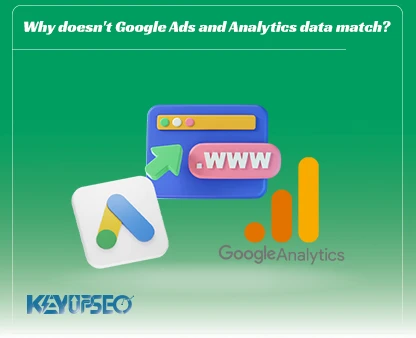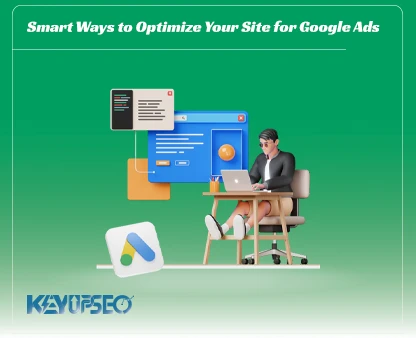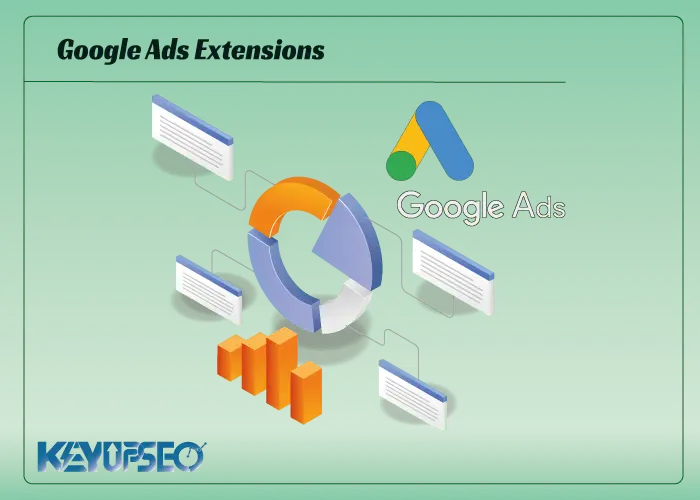
Google Ads extensions to increase the click rate
We have explained the introduction of Google Ads Extensions along with important tips to increase the click rate of Google Ads campaigns.
In this article, we will review the optimal use of Google Ads Extensions and the best methods for each of them.
Google ad extensions add features to your account to increase traffic.
Using these plugins can be one of the strategies to create attractive Google Ads.
What are Google Ads extensions?
Ad extensions in Google are additional and positive points that you see in the search location and search results display pages and on the first page of Google. These extensions provide more information to the visitors and help your ads reach the audience with the best possible quality. Some of them are dynamic and others are configured manually.
It is necessary to configure manual extensions, but dynamic extensions are configured and created by Google algorithms with the help of various data and information about your user account and website.
In the following article, each of the manual extensions will be reviewed, and we will provide you with information about each of them.
Sitelink extensions
These extensions are one of the most common Google Ads extensions. Sitelink extension are additional links that you will see under the ads on the first page of Google. You can consider Sitelinks as a small advertisement because the purpose of launching them is the same as launching advertisements.
They have four sections to present to you. First, the text of the link tells the audience what to click on, so it works like an advertisement. The second and third boxes correspond to the 25 characters of the description. At the end, you add the desired page address.
Who uses Google Ads "Sitelink" extensions?
For advertisers who want to increase their click rate, Sitelink Extension is a good option. Sitelink allow you to direct a lot of traffic to your ads because in this case, the viewer has more opportunity to click on your content. With that said, if you are looking for Pay-per-click, they are for you.
These extensions create more space on the search results page, so they are useful for those who want to compete with competitors or want to run advertisements.
Also, if you have other landing pages on the site, and you intend to direct the viewers to those pages, they are very suitable. For example, Contact Us, About Us, or survey pages are used as Sitelinks.
The best methods of using Google Ads Sitelink extensions
Sitelinks are displayed in sets of two or four. You must launch two Sitelink extensions at any time so that they can be displayed in your ads. To make sure your ads are approved, your Sitelinks and ads must point to the same domain. As with other advertising methods in Google, you need to make sure that your Sitelink has a lot of keywords.

Callout extensions
Extension callout is very likable because of its simple and good structure. This extension contains 25 short characters that can be seen after your ad description. On the first page of Google, they are no different from the description text. This add-on allows you to write down extra text because otherwise, you won't have room to add text. With its help, you can add things that you have not mentioned before.
Who uses this extension?
Ad extensions in Google callout are useful for all businesses, regardless of goals. They help you perform better in creating ads and get better visibility in search engine results. In addition, it is a good opportunity to add more keywords to increase the ranking of your ads in Google.
The best methods of using callout extensions
In these extensions, try not to use duplicate note extensions. Since these additions are shown after the description, so don't bore your viewers by mentioning the content again.
Structured snippet extensions
These extensions are like note extensions, but they have a greater impact on the audience. Structured snippet extensions provide you with a short list of suggestions. It looks like note extensions because they appear with the ad description and are no different to viewers.
To set the Extension structured snippet, you need to specify language and header grouping. The header text is automatically displayed before the structured snippet list. After that, you can add 10 to 25 more characters.
Who uses structured snippet extensions?
While you can use the structured snaps of Google Ads Extensions for most businesses, they are more suitable for promoting products or services due to their formatted headings. Below are the types of structured snippet extensions:
- welfare amenities
- Brands
- Education Courses
- Study programs
- Destinations
- Top hotels
- Insurance premium
- Various models
- Neighbors
- Service catalog
- Signs
- styles
- Species
The best way to use structured snippets from advertising plugins in Google
Make sure well-structured snaps present your content. For example, instead of listing available items, list a specific item.
Image extension
The name of this extension explains its purpose well: it is to display an image under an ad, and it is one of the most used Google Ads extensions.
You can upload square images with dimensions of 1*1 up to 5120 KB to be displayed under your advertisement.
If you want to create an attractive Google Ads campaign, it is better to use this extension.
Who uses Image Extension?
Digital marketers who are active in the field of Google marketing and businesses that provide services or products can use this plugin. With these conditions, to be able to use it, you must pay attention to the following points.
- Your account must be active for at least 90 days.
- Have a good record.
- You have active campaigns, including search ads that have been running for a month.
- Your account does not engage in sexual, alcohol, betting, or healthcare content.
The best ways to use Image Extension
In addition to making your content attractive to the viewer, image plugins represent several other important points in creating a portal. In this article, we have given a short preview of it. These images must meet the quality standards of Google Ads. Overlapping of logo, text, animated images and low-quality and blurred images is not acceptable. You are looking for a clear photo, and a logo or any other type of graphic image is not suitable for you.
Call extensions
Call extensions are used to direct calls to your business. Your desired phone number will be added to the ad. In mobile devices, this extension is displayed in the bottom part of the ad. For desktop, it can be found in the URL section.
Viewers will see your number without clicking on the landing page. Therefore, they can call your business through this extension call.
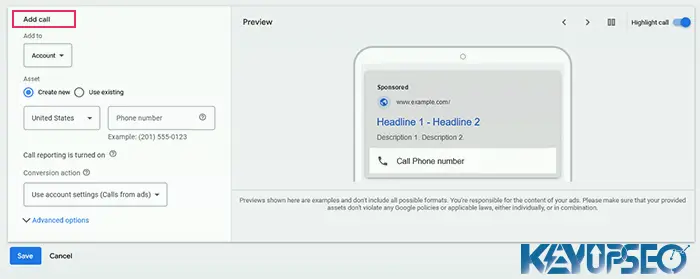
Who uses Google Ads call extensions?
Even if your business does not rely on calls, we still suggest that you use these extensions for advertising on Google. This is an additional way to create quality ads that will give you more chances to attract viewers.
The best methods of using Extension call
Guided calls are good, but to avoid losing calls, be prepared to answer calls. Therefore, it is necessary to have a system to answer and track calls.
Extension Lead Form
If you intend to increase the conversion rate of your customers, Google Ads Lead Form Extensions are suitable for you. These extensions allow your audience to directly access the form instead of clicking on the landing page. This extension may involve you more than other extensions. Steps such as Google's terms of service, configuring questions, sending a message for completed forms, choosing a form to take action, and choosing a suitable method need to be done to create a leader form extension.
Who can use this extension?
Businesses that intend to collect information about their audience should use the Lead Form.
The best way to use the Extension Lead Form
You need to take the time to do the initial setup so that it is exactly what you need it to be. Another way to use these plugins is to limit the number of fields to be more popular with viewers. Finally, consider using CRM software to track Google advertising forms.
Extension location
In Google ad extensions, the location of the address is shown below the ad. So you can't put the old address in it. You can use the places that have already been synchronized with your account in the settings of your business information.
Who uses location extensions?
If you intend to increase traffic to your business, this Google Ad Extension is useful. If the physical location of your business is in one place, it is suggested to introduce your business address to your customers.
The best way to use Location Extension
It is recommended to check the location extension once in a while to update your address according to the advertisement. Sometimes, advertisers choose to advertise with a specific extension. If you do this, make sure you choose the right extension for the location.
Extension Affiliate location
You can create an Extension Affiliate location to market multiple locations. This extension allows you to attach a pre-selected list of public or car dealers around the world to your ad. When the viewer sees your ad, they can also see the location of the retail store or car dealers close to it through affiliate location extensions.
Who uses Affiliate location from Google Ads Extensions?
If you have a retail product or sell your products wholesale, you can use Google's Extension Affiliate location. Otherwise, you may use the normal location plugin instead.
The best way to use Affiliate Location Extension
Make sure that whatever chain you choose in this extension will be the chain you will continue to work with. This means that you regularly sell products in the same chain and the same places.
Price extensions
Price extensions are created according to the presentation of prices and offers and are one of the most widely used in Google Ads campaigns. They allow you to display specific items at a special price with descriptions. Part of it has Google formatted options such as product list, currency, etc. After choosing the type of product, you can list the price, description, etc. of that product. You can add 8 price extensions in one plan.
Who uses Price Extension?
Price extension has different patterns and flexibility. It is useful for those who intend to list services, products places, etc.
The best way to use Price Extension
It is recommended that you check your pricing extensions regularly and ensure that your seasonal prices are up-to-date and have not expired.
App extensions
All application extensions will be displayed in the section below your advertisement.
For this, it is necessary to put your program in the list of iOS or Android programs, and then search for them to be displayed as an option for Extensions.

Who uses App extension?
Extension App, unlike others, is only used by businesses that have an application.
The best way to use Application Extension
You can use these extensions in your search campaigns to complete the campaigns of the programs you have already implemented. Therefore, with this work, your program will be downloaded in all kinds of campaigns.
Promotion extensions
Promotion extensions are suitable for providing offers or discounts for a limited time. Like price extensions, they allow you to easily choose from a list of different advertisements.
At the end, you include the description of the ad and the URL, and you choose the start and end date or the App execution indefinitely.
Who uses advertising extensions?
Everyone who wants to advertise can use this plugin. Because you can easily configure it for offers, sales promotions, or discounts.
The best way to use advertising extension
For better development of this extension, it is recommended to use the start and end date options. Because it is used for short-term trading. In addition, it allows you to use it without worrying about it getting old.
Automatic extensions of Google Ads
If you don't have much time to manage or audit the click rate, automatic Google Ads extensions are a good option because they require less monitoring. Automatic extensions are not edited. Google's algorithm uses information from landing pages, questions and answers, business configuration, and historical data to create.
From the bottom of the page, you can turn on or off the automatic extensions of Google Ads, which can be done with just one click. To do this, just click on the three dots in the advanced settings section.
As a result, you can turn each of them off or on separately.
The concepts of the automatic links site are the same as the manual links site that we reviewed. Below is a simple and short list of all automatic Google Ads Extensions.
- Automatic Sitelinks
- Automatic calls
- Structured snaps
- Automatic program extensions
- Automatic location extensions
- Automatic image extensions
- Long advertising headers
- sales ranking
Frequently asked questions about Google Ads Extensions
We finish this article by asking some questions and answers about Google advertising plugins.
Is it possible to control the display time of advertisement extensions in Google?
You cannot control when Google will display your extension, but it is possible to manually configure each of them in terms of time. These settings are available in the advanced settings section of Extensions.
Are Google Ad Extensions applied to all ads?
Google ad extensions are only applied to search ads.
Are Google Ads plugins responsive?
Ad extensions in Google are automatically displayed on different devices. But they are usually less displayed on mobile devices.
Do Google Ads Extensions cost money?
Google advertisement extensions are free, so it is recommended to use them.
How can I access Google Ads Extensions?
From the left side, in the second menu of the gray column, click on the Extensions option and then select the Ads and their option.
Release date : 7 May, 2024