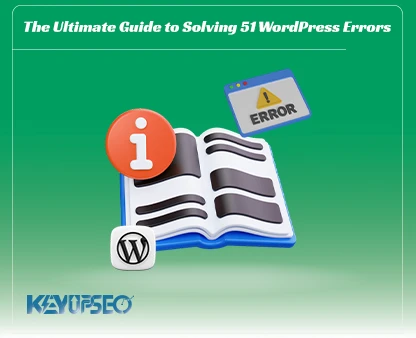The most important thing to keep WordPress websites safe
If you own an online business and a WordPress site, you should learn the best practices for keeping WordPress secure.
WordPress security is a very important issue for any website, and we teach you the most important things to keep your WordPress website secure.
Every day, Google blacklists more than 10,000 websites for malware and about 50,000 websites for phishing.
With the help of this complete guide to maintain WordPress security, you can guarantee the security of your WordPress website.
There are many things to do to increase security, we suggest you read the article The dangers of using old WordPress plugins, which is one of the things that endangers website security.
Keeping WordPress safe
Site designers are always concerned about whether a WordPress site has good security or not.
Even though the core of WordPress is very secure and regularly reviewed by hundreds of developers, there is still a lot that can be done to keep WordPress secure.
About the security of the WordPress site, both the issue of removing security risks and the possibility of reducing some security risks.
As a webmaster, there are many things you can do to improve and maintain your WordPress security.
In the following, we have given ways to increase the security of a WordPress site against possible damage.
Why is WordPress site security important?
A hacked WordPress site can seriously damage your business's revenue and reputation.
Hackers can steal user information, and passwords, install malware, and can even distribute malware to your users. Worst of all, you may find that you have to pay the hackers a ransom just to regain access to your website!
In March 2016, Google reported that more than 50 million users were warned about websites they were visiting that they might receive malware or have their information stolen. In addition, Google blacklists about 20,000 websites for malware and about 50,000 websites for phishing each week.
If your website is a business, then you should pay more attention to your WordPress security. Just as business owners have a responsibility to protect their company building or store, as an online business owner, it is your responsibility to protect your website.
WordPress update
WordPress is an open-source content management system that is regularly maintained and updated.
By default, WordPress automatically installs minor updates. For original versions, you need to update manually.
WordPress also has thousands of plugins and themes that you can install on your website. These plugins and themes are maintained by third-party developers who regularly release updates.
These WordPress updates are very important for the security and stability of your WordPress site. You need to make sure that your WordPress core, plugins, and theme stays up to date.
Passwords and user access levels
One of the most common things that is very important in WordPress security is password theft.
You can make this difficult by using stronger passwords that are unique to your website. Not just for the WordPress admin area, but for your FTP accounts, database, WordPress hosting account, and custom email addresses that use your site's domain name.
Many beginners do not like to use strong passwords because they are hard to remember. The cool thing is that you don't need to remember passwords anymore. You can use a password manager.
Another way to reduce risk is to not allow anyone to access to your WordPress admin account unless you have to.
If you have a large team of guest writers, before you add new user accounts and writers to your WordPress site, make sure you define user roles and capabilities on WordPress.
Use reliable and good hosting
Site hosting plays the most important role in WordPress site security.
A good shared hosting provider takes extra steps to protect their servers from common threats. They constantly monitor their network for suspicious activity.
All good hosting companies have tools to prevent large-scale DDoS attacks.
They keep their server software, PHP versions, and hardware up to date to prevent hackers from exploiting known security vulnerabilities in older versions.
A good hosting company will have disaster recovery plans in place that will allow them to protect your data in the event of a major disaster.
Another thing about shared hosting is that you share server resources with many other customers. This opens up the risk of cross-site contamination, where a hacker can use a neighboring site to attack your website.
Using a managed WordPress hosting service provides a more secure platform for your website.
Be aware that managed WordPress hosting companies offer automatic backups, automatic WordPress updates, and more advanced security settings to protect your website.

Backing up a WordPress website
Backups are your first line of defense against any WordPress attack. Remember, nothing is 100% safe.
If government websites can be hacked, so can yours. Backups allow you to quickly restore your WordPress site if something bad happens.
There are tons of free and paid WordPress backup plugins that you can use. The most important thing to know about backups is that you should also regularly save full site backups to another secure location.
The cloud service is perfect for providing this support and helps you restore your data if there is a problem with the website or host.
The best WordPress security plugins
After the backup, what we need to do is set up a monitoring system to track everything that happens on the website.
This includes file integrity monitoring, failed login attempts, malware scanning, and more. Fortunately, all of these things can be done.
There are different paid and free plugins for this. One of them is the free Sucuri Security plugin.
This WordPress security plugin is very powerful, so go through all the tabs and settings to see all it does like malware scanning, multiple reports, failed login attempt tracking, and more.
Activating the firewall on the web
The easiest way to keep WordPress secure is to use the Sucuri Web Application Firewall (WAF). A website firewall blocks all malicious traffic before it even reaches your website. DNS-level website firewalls – they route your website traffic through their cloud proxy servers.
This allows them to send only genuine traffic to your web server. Firewall Level These firewall plugins inspect traffic as it arrives at your server, but before loading more WordPress scripts. This method is not as efficient as a DNS-level firewall in reducing server load.
Using an SSL certificate
SSL is a protocol that encrypts data transmission between a website and a user's browser. This encryption makes it impossible for anyone to sniff around and steal information. When you enable the SSL certificate, the website will use HTTPS instead of HTTP, and you will see a lock symbol next to the website address in the browser.
After installing SSL on the website, you can use the Buy Website Traffic KeyUpSeo service to better identify Google with HTTPS.
Change the default username admin
In the past, the default WordPress admin username was "admin". Since usernames make up half of the login credentials, this makes it easier for hackers to perform brute-force attacks. Fortunately, WordPress has changed this and now requires you to choose a custom username when installing WordPress. However, some WordPress users still set the default admin username to 'admin'.
Since WordPress does not allow you to change the username by default after registration, there are three ways you can use to change the username.
- Create a new admin and delete the old username.
- Use the username change plugin.
- Update the username in phpMyAdmin.
Disable the ability to edit files
WordPress has a built-in code editor that allows you to edit your theme and plugin files directly from the WordPress admin area. This feature can be a security risk, so we recommend disabling it. By adding the following code in the file
wp-config.php you can easily do this:
// Disallow file editing
define( 'DISALLOW_FILE_EDIT', true );
Also, you can do this with just one click using the hardening feature in the Sucuri plugin we mentioned above.
Disable PHP file execution
Another way to keep WordPress secure is to disable PHP file execution in directories where it is not needed, such as
/wp-content/uploads/. You can do this by opening a text editor like Notepad and entering this code:
<Files *.php>
deny from all
</Files>
In the next step, you need to save this file as htaccess and upload it to the /wp-content/uploads/ folder of your site.
Create a limit on repeated user login attempts
By default, WordPress allows users to enter their username and password as many times as they want to log in. This makes your WordPress site vulnerable to brute force attacks.
Hackers try to crack passwords by trying different login combinations. If you're using the web application firewall mentioned earlier, it's taken care of automatically.
Add two-factor authentication
The two-factor authentication technique requires users to log in using a two-factor authentication method. The first is a username and password, and the second is to authenticate using a separate device or app.
Most of the top online websites like Google, Facebook, Twitter allow you to enable this feature for your accounts. You can also add the same functionality to your WordPress site.

Changing the name prefix of database tables
By default, WordPress uses wp_ as the prefix for all tables in the database. If your WordPress site uses the default database prefix, it becomes easier for hackers to guess the table name. This is why we recommend changing the database prefix.
Password protected in wp-admin
Normally, hackers can attack your wp-admin folder and login page without any restrictions. This allows them to try their hacking tricks or try DDoS attacks. You can add password protection on the server side, which effectively blocks these requests.
Disable indexing of directories
Hackers can use a directory search to find out if you have a file with known vulnerabilities. Other people can use directory browsing to search for your files, copy images, and find them.
Specify your directory structure and other information. This is why it is highly recommended to disable indexing and directory scanning.
You need to connect to your website using FTP or cPanel file manager. Then, the htaccess file. Find it in the root directory of the website. After that, the following line should be added at the end of the htaccess file. Add:
Options -Indexes
Disable XML-RPC on WordPress
XML-RPC is enabled by default in WordPress 3.5 as it helps connect your WordPress site with web and mobile apps. Due to its robust nature, XML-RPC can significantly enhance brute-force attacks.
For example, traditionally, if a hacker wanted to try 500 different passwords on a website, they would have to make 500 separate login attempts that would be blocked by the login lock plugin. But with XML-RPC, a hacker can use the system.multicall function to test thousands of passwords. For example, 20 or 50 requests. That's why we recommend disabling XML-RPC if you're not using it.
Automatic logout of users
Logged-in users sometimes leave the page but don't click the logout button, which is a security risk. Someone can steal information, change the password, or make changes to the user account. This is why many banking and financial sites automatically log out an inactive user. You can implement similar functionality on your WordPress site. For this purpose, you can use the Inactive Logout plugin.
Create a security question when logging in to WordPress
Adding a security question to your WordPress login page makes it harder for someone to gain unauthorized access.
You can add security questions by installing the WP Security Questions plugin. After activation, you need to visit the Security Questions page to configure the plugin settings.
Many steps to increase the security of WordPress require the installation of plugins, for this purpose, it is better to read How to install WordPress plugins.
Scan WordPress for malware
If you have a WordPress security plugin installed, they typically check for malware and signs of security breaches. However, if you notice a sudden drop in website traffic or search rankings, you may want to manually perform a scan. You can use your WordPress security plugin.
These online scans are quite simple to run, you just enter your website URLs and their crawlers go through your website looking for malware and known malicious code.
Now keep in mind that most WordPress security scanners can only scan your website. They cannot remove malware or clean a hacked WordPress site.
Saving a WordPress site against hacking
All the above activities are aimed at maintaining the security of WordPress, but sometimes we will have security problems due to work delays or problems. This is where we should look to save our site.
Many WordPress users do not understand the importance of website backup and security until their website is hacked. Cleaning up a WordPress site can be very difficult and time-consuming. Our first recommendation is to let a professional take care of it.
Hackers install backdoors on compromised sites, and if these backdoors are not properly disabled, your website is likely to be hacked again. So, at this stage, the only solution is to refer to people who are experts in the field of security.
Identity theft and network protection
As a business owner, it is very important to protect your digital and financial identity because failure to do so can lead to significant losses. Hackers and criminals can use your identity to steal your website domain name, hack into your bank accounts, and even commit a crime that you may be responsible for.
Release date : 8 July, 2024