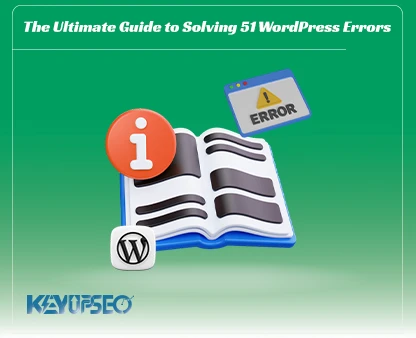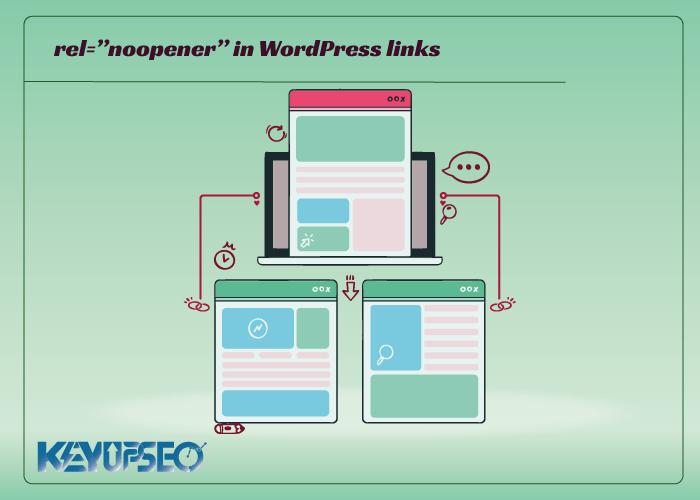
rel=”noopener” in WordPress links
rel=”noopener” in WordPress and the application of this feature in links will be explained in this article from Keyupseo blog.
You have probably come across rel=”noopener” on WordPress, and maybe you still don’t know what this part means and why it is seen in the WordPress text editor.
When you add a link and enable the opener flag, WordPress automatically adds the rel=”noopener” attribute to that link.
There are many features that you can give to a link, and you should be familiar with them and their effects, because they can have a direct impact on site traffic.
This article will explain what rel=”noopener” means in WordPress and how it affects your website.
rel=”noopener” in WordPress
When you add a link in your content or somewhere on your WordPress site, you can use HTML attributes to control what happens when the link is clicked. For example, when you create a link, it is possible for the link to open on the same page or a new page.
The HTML code generated by WordPress for this link is as follows:
<a href="http://example.com" target="_blank" rel="noreferrer noopener">external link</a>
Note that some HTML attributes have been added to the link, rel=”noopener” and rel=”noreferrer” these attributes are added to fix a security vulnerability.
The problem is that JavaScript code can be used to allow a new tab to control its own referral window.
If you link to an external website affected by malicious code, that website can use the window.opener attribute in JavaScript to change the home page to steal information and spread malicious code.
WordPress adds rel=”noopener” to prevent this JavaScript feature from being used in a new tab.
Similarly, the rel=”noreferrer” attribute prevents referrer information from being sent to the new tab.
How does rel=”noopener” affect your WordPress SEO?
In general, this feature has no effect on WordPress and site SEO.
Even though the rel=”noopener” feature improves WordPress security, some users avoid using it because they think it will negatively affect their WordPress SEO. But this is just a rumor.
In fact, we have to say that rel=”noopener” on WordPress has no effect on your site's SEO ranking or the overall performance of WordPress.
What is the difference between "noopener" and "nofollow"?
Many confuse rel=”noopener” with “rel=”nofollow. However, we must say that these two features are completely separate. The noopener feature prevents your website from being hacked and improves WordPress security. On the other hand, the nofollow feature prevents your SEO link from being transferred to the linked website.
Also, search engine bots pay attention to the nofollow feature when checking the links and do not pay any attention to the noopener feature.
By default, WordPress does not add the nofollow attribute to external links, and you need to add this attribute yourself. If you want to add nofollow on WordPress, you need to use a plugin or create an automatic nofollow by adding code to the function.
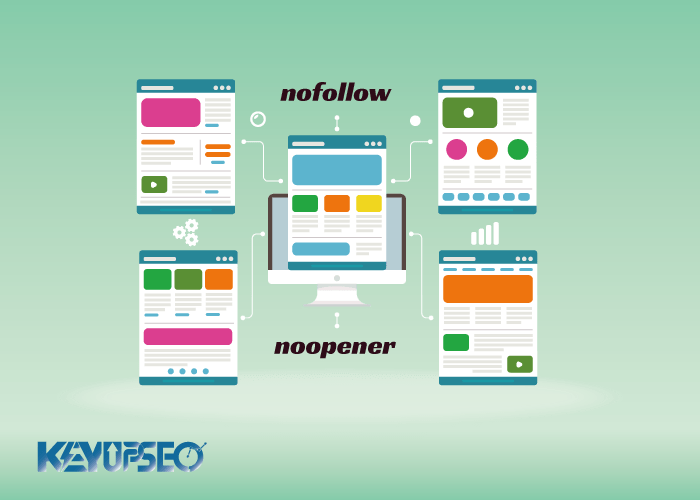
Does “rel=”noreferrer affect affiliate links on WordPress?
Rel=”noreferrer” does not affect affiliate links on WordPress. Some users believe that this is because "rel="noreferrer prevents referrer information from being transferred to a new tab. However, most affiliate programs (affiliate links) provide you with a unique URL that has a unique identifier for you. This means that your affiliate ID is sent as a URL parameter to another website's tracking and redirection.
Second, most affiliate marketers use a link hiding plugin for their affiliate links. With link hiding, the affiliate links your users click on is actually the URL of your website itself, which then redirects users to the destination URL.
How to disable rel=”noopener” on WordPress?
There is no need to remove rel=”noopener” from links on WordPress. It is a good option for website security and has no impact on your site's performance or SEO. However, if you want to remove it, you need to disable the Gutenberg classic editor on WordPress and use the old classic editor.
If you manually remove rel=”noopener” from the link, the classic editor will automatically add it back to keep your website safe. Once the classic editor is disabled, you need to add a code snippet to your theme's functions.php file.
Simply enter the following code snippet:
add_filter('tiny_mce_before_init','wpb_disable_noopener');
function wpb_disable_noopener( $mceInit ) {
$mceInit['allow_unsafe_link_target']=true;
return $mceInit;
}
Click save now.
This prevents WordPress from adding rel=”noopener” to new links. Also, to remove rel=”noopener” in WordPress, you need to manually edit the old links.
The effect of the noopener feature on links
Many people ask that rel=”noopener” on WordPress has a positive or negative effect on SEO? In this article, we completely negated this issue and considered the use of this possibility unhindered and without any effect. In fact, with this possibility, you will only help to open the content more easily and maintain some security issues.
Release date : 17 August, 2023