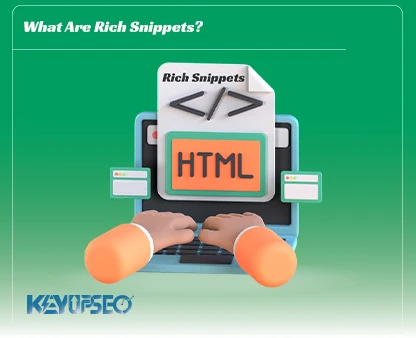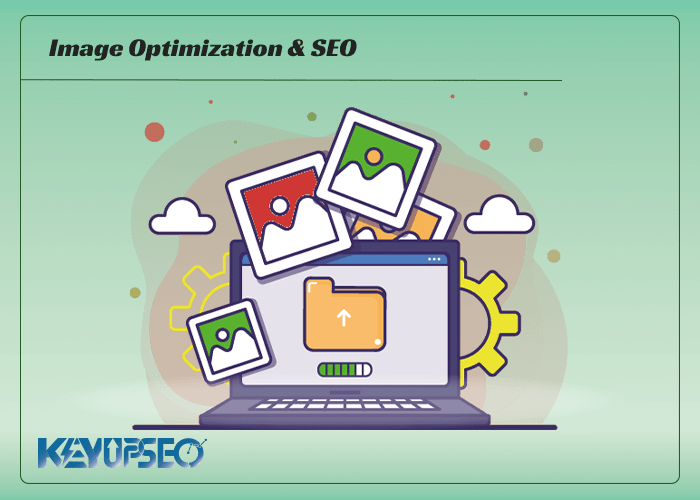
What is image optimization?
Well, you must have heard about website and blog content optimization for search engines (SEO). This action involves optimizing the content around a keyword so that your website is strategically placed in the search engine results list when searching for that term.
The main purpose of optimizing website images is to help website SEO and to rank higher on the search results page of search engines. However, it focuses less on keywords (other than alt text) and focuses more on image size and loading speed.
In this article, we will teach you 10 basic tips for optimizing images to improve SEO and grow your site in SERP.
1- Use original and quality infographics
Using great and high-quality infographics is one of the techniques to optimize images that help your website and blog content to be seen in popular search engines.
When you show your users a beautifully designed infographic, you're really showing the nature and professionalism of your brand.
If you use infographics from other websites on your site, you will make your website look too ordinary. In addition, the audience may be reminded of the original website that was designed when they see the infographic. It can be said that it is a lose-lose situation.
To get a better position in Google and other search engines, take time to create original and quality infographics.
Convince the visitor that your company is unique and authentic by using original infographics, charts, and graphs created by a designer.
If you have a limited budget for launching your website, you can design high-quality infographics yourself using the right tools without hiring a designer.
2- Have a reason for adding infographics
Infographics are a great tool to better express a point and make it easier for the audience to understand.
Adding infographics to the text will also give your data a visual effect and give the reader's eyes a break after reading a long text.
While you may be tempted to put too many infographics on one page to optimize the images. As a result, improving the position of your site in Google can greatly slow down the loading speed of your site and, on the contrary, affect the position of your site in the Google results list.
Instead, include at least 2-3 infographics in these parts of your post: a summary infographic in the middle of a long text full of information, or at the end of each post an infographic that summarizes all the points made.
3- Use the correct file type to optimize images
One of the most important aspects of optimizing images, especially infographics, is knowing the three most common types of image files. which are: JPEG, GIF, and PNG.
JPEG (or .jpg) is the most common type of these files, and usually, when you download an infographic or image from a website, its format is JPEG.
The size of this type of file can be significantly reduced while maintaining the image quality. In order to optimize the loading speed, it is better to save most of your infographics in JPEG format.
The GIF format is used for images that have simpler colors or, as you probably know, animation mode or image repetition. The resolution of images in GIF format is lower, which is more suitable for icons and decorative images (which do not express content).
The latest format is PNG. This type of file has a higher image resolution than GIF, and the important thing is that it has a larger file size than JPEG. According to the mentioned points, it is better to save your infographics in JPEG format.
If you are not able to use JPEG format, save the PNG file in PNG-8 format instead of PNG-24 so that it has a quality appropriate to its size. You can improve the image optimization performance by selecting the correct file.
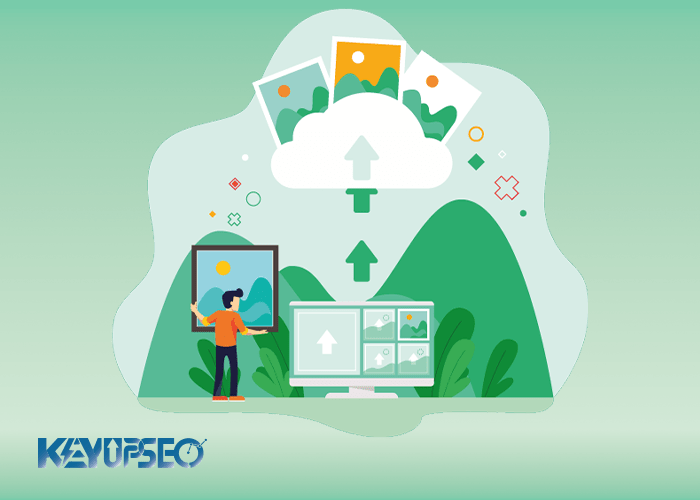
4- Image file size is important
File size and image size are two different but related features. The larger the size of an image (or infographic), the larger the file size is likely to be.
Although this is not always the case. You may have a small infographic, but its file size is larger than a larger image. To be sure, check the details of the image file to know how to optimize it and adopt the best practice for optimizing images.
Needless to say, websites and pages with large image file sizes will take longer to load because your browser has to render more information. To increase page loading speed, images must be optimized.
After saving your infographic, use image compression software or a site such as compressjpeg.com for JPEG or tinypng.com to reduce the file size while maintaining image quality.
5- Use captions
An easily overlooked image optimization method is adding captions to images, especially images that require an explanation.
Readers of your website articles may not even read the text of the post, but they will probably skim through it and see the images and read the image captions.
In the case of infographics, you can add a caption to the bottom of the image to tell the reader what data is presented in the image. Adding a caption can also encourage the reader to read the article.
6- Create your image alt text based on SEO criteria
Adding alternative text (ALT) is an essential step in optimizing images, especially infographics, for SEO. Alternative text is the text that is displayed in the place of the main image (usually in cases where users have visual impairments and the system automatically reads the text for them, or in cases where the image does not load correctly on the page.)
Also, if you move your mouse over the image, the alternative text will be displayed.
Alternative text is a simple but effective way to improve SEO and optimize site images, especially if it is accompanied by valuable and beautiful infographics. Adding relevant keywords to the infographic's alt text increases the chances of it appearing in the images tab of Google search results. To achieve the desired result, it is better to use longer keywords.
For example, if you have uploaded an infographic about the sales of Apple products, you may have chosen the phrase "Apple product sales information" as the alt text. But if you want to further optimize this image, mention what year the information is for - for example, "Apple product sales information in 2022".
7- Add a sitemap for images to your website
A sitemap for images, as the name suggests, is a sitemap but for images. Create a sitemap that displays all the important images of your website in one place.
This will be effective in optimizing images and improving SEO because it shows search engines that you have used images on your site – especially infographics – that they may not have recognized.
Using the Keyupseo SEO tool can also help improve your site's SEO.
As a result, search engines can identify more infographics and images from your website, and naturally, their chances of showing up in related image searches increase.
For this purpose, a file called "image-sitemap.xml" can be added to the site using JavaScript. If you are using WordPress, you can use Google XML Sitemap for Images.

8- Use the slow loading technique (Lazy Loading)
One thing you may not know about image optimization is that: Google gives a better position to pages that load faster, and an efficient way to load pages faster is to use the slow loading technique.
This means that the images on your website will be loaded when the user scrolls down and goes to the part where these photos are located. The slow-loading technique is very suitable for large-sized infographics, especially those that are usually placed in the middle or at the end of a post.
To implement this technique, talk to your webmaster to add a slow load script to the site. If you use WordPress, you can enable this setting from the free Jetpack plugin.
9- Do not use thumbnails
Thumbnails can derail your image optimization strategy. When there are too many thumbnails on a page (such as thumbnails that are placed in the related posts section), the loading speed of the page is greatly reduced.
You might be tempted to turn some of your infographics into thumbnails. But before that, think about the impact these thumbnails can have on page load speed.
If possible, do not use thumbnails at all. But if you have to use it, reduce the quality of the images a little to reduce the file size of the images and increase the loading speed of the page.
Finally, 47% of users expect web pages to load in 4 seconds or less or they will leave the site. This activity in the field of image optimization can mean damage and loss of customers, which is a heavy cost that you will pay for the beauty of the page. The quality of the images is not worth that much.
10- Evaluate the performance of your images in search engines
If you want to see how your site performs in terms of image SEO, perform an image performance check in Google Search Console.
Enter the properties section of the search console, go to the Performance Report section, then select the desired photo and click on the Apply option. Then you will see a report about the number of views, clicks, pages, countries, and devices in which the desired image was displayed.
An important issue that should be noted is that the search console does not provide you with separate information for each photo and only sees the name of the page or the name of the place where these images are located. Google Search Console does not distinguish between multiple images on a page.
If you want to separately determine the performance of your infographics, choose one or at least two images or infographics from each post so that the results are more accurate.

Optimizing infographic images to improve SEO
This is a necessary step to improve the overall display of pages in the search results list.
Image SEO has made a lot of progress so far. While it may seem like a tedious task to ensure your site ranks well in search engines like Google, optimizing images for SEO will pay off in the long run by increasing inbound traffic. will give.
An easy way that can simultaneously improve your site's position in search engines and show the credibility and professionalism of your brand is to use infographics in your posts.
You only need to do many of these optimization steps once and you will see the impact on your site's position over time. These image optimization techniques are small but powerful steps that will help you improve your site's ranking.
Release date : 13 December, 2022