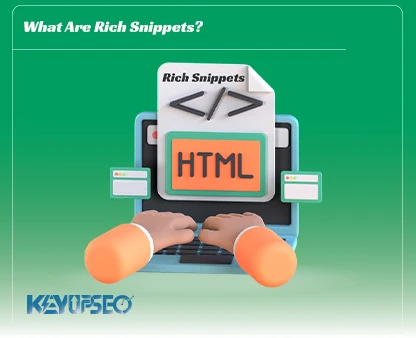Important tips for website image SEO
Site SEO depends on many factors and image SEO is very important, and we have included site image SEO training in this article.
By optimizing the images, you can help the SEO of the website and get a better position than the competitors.
If the amount of photos on the site is large, the loading speed of the site will decrease and Google will not be able to read your photo or the robots will crawl the page properly.
So, to improve the site's SEO, you must optimize the images in addition to SEO the textual content of the site. SEO improvement has a direct impact on Increase Organic Traffic on the site, and you can get more users.
Stay with KeyUpSeo to learn 10 tips that you should follow for website image SEO.
-
Find the right image
The right image is related to your topic or content, or complements your content in some way. Photos both make the content attractive and help convey the message to users better.
If you put a photo in the article only to turn the light of the Yoast plugin green, it is better not to waste your energy. Google may not know the content of your photo, but users will understand the connection between the image and the text.
On the other hand, the connection between the image and the words and content around it improves the SEO of the image and the ranking of that image in Google image search results; Therefore, choosing a suitable photo is the first step in optimizing website images.
Of course, you should note that excessive use of animation or moving images in GIF format, which has become very popular these days, not only reduces the attractiveness of your content but also causes your website users to run away. So be careful in choosing and using this type of image format.
How to find the right photo for the article
When creating content, you may be asked how to find a suitable photo for your article.
If you can have exclusive photos, that is much better, but the fact is that most existing sites and companies consider the existence of a photographer and graphic designer in the content production department to be unnecessary. Does not arrive
On the other hand, it may not be possible to photograph some subjects for certain reasons. In this situation, you can find images related to your content by searching the Internet. Some of the available images are freely available to everyone. There are websites like Dribbble or Freepik that provide you with free photos, graphics, and vectors. You can certainly find images related to your content topic using these websites.
-
Using the common and basic image format
Images on websites are usually uploaded in three formats: JPEG, PNG, and GIF, and each of these formats has a different effect on photos; Of course, there is another format called SVG and Webp, which is mostly used for site icons.
JPEG or JPG is an old format and is referred to as a standard. JPEG images can be significantly compressed, resulting in high-quality images with a very small size.
GIF images have a lower quality than JPEG images and are used for simpler images such as icons and decorative images. GIFs also support animation. Regarding image optimization, GIFs are great for simple images that only contain a few colors.
PNG images support countless colors, but they are much larger than JPEG samples of the same quality, and if you try to compress the image more, the details of the image will be lost.
In general, when choosing the image format, pay attention to the following 2 points:
- For commercial websites with many images, JPEG format is the best possible choice. Such images have good quality and low volume.
- Do not use GIF format for large product images. These images are usually large and have a lot of details such as shape and color, and using GIFs with limited supported colors doesn't seem like a sensible way to go.
-
Change the name of the photo file
One of the important points in the optimization or SEO of images is the file name of photos and website images.
It's easy to populate a website with hundreds of images saved with the default camera name, but you should know that no sane user will search for an image in Google with incomprehensible numbers and letters.
You must write a name related to the subject of the photo, containing the keyword for the photo. The name of the image file is placed in the "title" field of WordPress and helps Google and other search engine crawlers understand your image and include it in Google's image ranking.
So it is better to change the name of the image and use relevant and important words in SEO content, but make sure that the names are not long finally use one or two words separated by a hyphen "-" for the name of the image.

-
Choose the Alt and Title tags of the images wisely
The alt tag is an alternative text that is displayed when there is an error in the execution of images. If the image fails to load for some reason, users will read this text and see what the image is.
The Title tag is used to better identify the name of the image by crawling robots, and unlike the Alt tag, the image is not displayed to the user. The Title tag is displayed in a window when the user moves the mouse around the image.
Google considers the Alt tag to be the most important factor in site image SEO. Use relevant keywords when writing alt descriptions to increase your chances of appearing in Google image results.
Also, in SEO site images, you must write an Alt tag separately for each image. 2 things to keep in mind for alt text:
- If the image is related to a product with a specific model and serial number, be sure to use them in the alternative text.
- Do not use Alt tags for decorative images. Search engines are likely to penalize you if you overuse these terms.
Google search engine is still not fully able to recognize the content of images. For this reason, using the Alt tag and other alternative texts is the best way to describe the content of images for the Google search engine. Alt tags can also help users find your website.
-
Reduce the size of images!
This item from the list of site photo SEO tips is perhaps one of the most important reasons for the high bounce rate and audience escape from your site. In general, reducing the size of photos is one of the techniques to improve the on-page SEO of the site.
First, you need to know that:
- Most internet users wait about 3 to 7 seconds to load a web page.
- Amazon's website designers realized that they would lose $1.6 billion a year if their pages loaded just one second late.
- Google considers page loading time as one of the important factors in site ranking.
However, if you have images on your business website that take more than 15 seconds to load, it's better to say goodbye to your customers!
For this step of photo SEO, compress the photo before uploading it to make it smaller. One of the best ways to reduce the size of images is to use the Save for Web function in Photoshop software. This feature helps you to reduce the amount of images on your site with the least loss of quality.
If you do not have access to Photoshop, you can use online photo compression tools on the Internet.
For example, the online site compressjpeg.com reduces the size of your photo without losing quality.
Finally, keep in mind that commercial images should usually be under 70KB in size. In any case, this amount is not usual, and it seems a bit difficult to do it for big images or infographics.
-
The dimensions of the image should be standard
A common method in marketing that is widely used today is to use multiple images from different angles and features of products.
You don't limit yourself to one photo to sell the product, but consider images of different parts to introduce it better.
It's probably possible that at this point you're thinking about using large, high-quality images to improve the user experience, but be careful! The decrease in loading speed due to large images is considered an important obstacle in improving the user experience. Therefore, do not use large images on your website and change its dimensions.
Also, reducing the dimensions of images, if accompanied by reducing their size, has an effective role in improving the loading time of website pages.
Remember that rescaling images does not affect their size! For example, when you display a 2500x1500 image in a 250x150 frame, the website's loading speed will not change. On WordPress, when uploading images, you can change the display size to large, medium, and thumbnail sizes, but the actual size of the images will not change.
-
Use Thumbnails correctly
Many commercial and shop sites use thumbnail images. These images, especially on Category pages, increase the browsing speed of products by users. However, they should be used with caution. These types of images can slow down page loading.
Remember the following two things in Thumbnails SEO:
- In the SEO of site images, reduce the volume of thumbnails as much as possible. Although large and high-quality images are more desirable for customers, on the other hand, they decrease the speed of the website and cause dissatisfaction among the same customers.
- Change Alt tags related to thumbnails. Unlike large images that usually have similar Alt tags, thumbnail images should have unique tags according to their concept so that users can easily recognize them in case of an error in loading their content.
-
Using LAZY LOAD for images
When the user opens a site, at the very first moment all the photos and details of the page should be loaded to be shown to the user, even if he does not scroll and see the photos.
Considering that most of the site's time is due to loading photos, the user has to wait more time. You know that for Google, both site speed and user satisfaction are important, and with a slow site, you lose both. Using the lazy load feature in the IMG tag or using the lazy load plugin in WordPress causes all images to be displayed when the user enters the page. It doesn't load at once and the page is displayed very quickly. When he scrolls, the rest of the photos will be exposed.
By doing this, you make sure that the user does not leave your site due to slowness.

-
Be careful of website decorative images
Websites often use decorative images in the background, borders, and buttons to beautify and improve the user experience. Any non-commercial image not related to products on a store or business website is classified as a decorative image.
Using these types of photos a lot increases the size of the pages and decreases their loading speed. Therefore:
- Use PNG-8 or GIF format for images that fill the margins with pages, as quality is less important in these areas. However, using these formats, you can create acceptable quality images with a size of less than 100 bytes.
- If possible, use CSS codes to make colored sections instead of decorative images.
- Background images are usually of high quality, however, reduce their size as much as possible. Using the JPEG format can help you in this regard.
The effect of image optimization on-site SEO
The high volume of images is one of the main causes of slow websites. For this reason, the importance of using images in the right size and volume is a subject that needs to be doubly important. Also, adding descriptions and Alt tags is very important in ranking articles and their visibility in Google search results.
SEO of website images, or photo optimization, is one of the most important SEO issues that few webmasters care about. The presence of your site's images in Google Image search results may not be as important as Google's web search results, but it certainly helps your website's visibility. Of course, even now in many search results, Google directs us to the images available on the web. It is better not to underestimate the optimization of site images.
Release date : 3 October, 2024