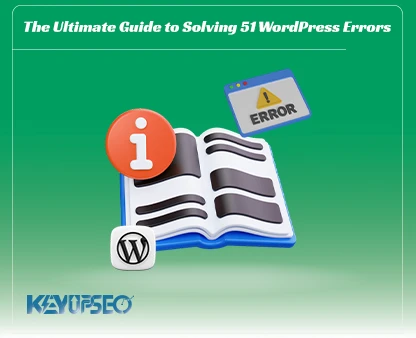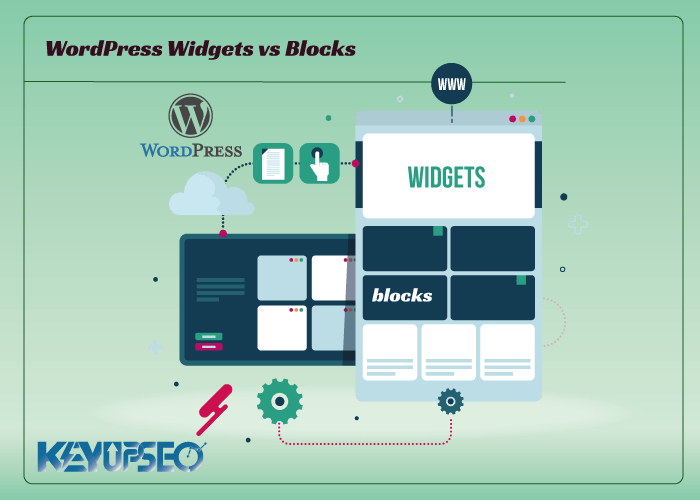
The difference between widgets and blocks on WordPress
Have you ever wondered the difference between a widget and a block on WordPress? Stay with us to explain their differences to you.
Both WordPress widgets and blocks are used to add content elements to posts, pages, sidebars, and templates.
Widgets have been a core part of WordPress for 16 years, while blocks have only been part of the platform since 2018. They offer similar functions, but they are not the same.
In this article from the Keyupseo blog, we explain the difference between WordPress widgets and blocks, so you can learn how to use them properly.
If you are a site manager or in charge of SEO, we suggest that you can speed up SEO and site optimization with Buy Organic Traffic. You can buy input services through Google from the Keyupseo website.
The difference between widgets and blocks
You may have questions about these two cases. Now let's examine the following:
- What are WordPress widgets?
- What is a block on WordPress?
- The difference between widgets and blocks on WordPress
- Block-based widget editor
- The future of WordPress widgets
- Blocks vs widgets, which is better?
What are WordPress widgets?
WordPress' widgets are dynamic content elements that you can add to widget-ready areas, such as the sidebar. Widgets were introduced in WordPress 2.2 in May 2007.
The goal was to give users an easy way to add customizable elements to a website without having to repeatedly insert the same element at the end of blog posts. Like Google AdSense tracking codes.
Users can easily insert content or features using widgets that don't have to be part of their overall theme files or blog posts.
Widgets make it easier for users to complete and build the perfect WordPress blog, allowing them to easily add banner ads or email signup forms.
Gradually, almost all WordPress themes adapted widgets by adding widget-ready areas in their design and layouts. These often come into play by targeting features in the sidebar and footer.
What is a block on WordPress?
Blocks are elements that users can add to an area using the WordPress content editor.
WordPress introduced this block-based content editor in WordPress 5.0. Block editor is also known as Gutenberg editor. Blocks are very similar to widgets in that they each control one element of the page or post. That's why we decided to check the difference between widget and block on WordPress.
Unlike widgets, blocks were only introduced as part of the post and page editor, meaning they couldn't be easily added to areas like a site's footer or sidebar.
A block can be inserted into a post or page for any element, including a paragraph, an image, a gallery, a plugin-specific feature such as an email signup, or a video embed.
WordPress Widgets vs Blocks
Before WordPress 5.8, the difference between widgets and blocks on WordPress was quite obvious. Users add widgets to their theme's ready-made widget sections. They were primarily used to display elements that are not post/page content.
For example, list of recent posts, important links, banner ads, forms and more. However, the difference between a widget and a block on WordPress is now quite blurred.
Widgets are standalone elements that can be used in widget-ready areas such as sidebars on a WordPress website. Blocks are also independent elements that you can access through the block editor.
They can be used in posts and pages, as well as widget-ready areas. If your theme has full site editor enabled, you can use them in templates.
Widgets were the first tools that allowed developers to display other elements in the output, such as contact forms, testimonials, social media feeds, and more.
However, the same can be achieved using blocks. Many of the top WordPress plugins now have blocks that you can add anywhere.
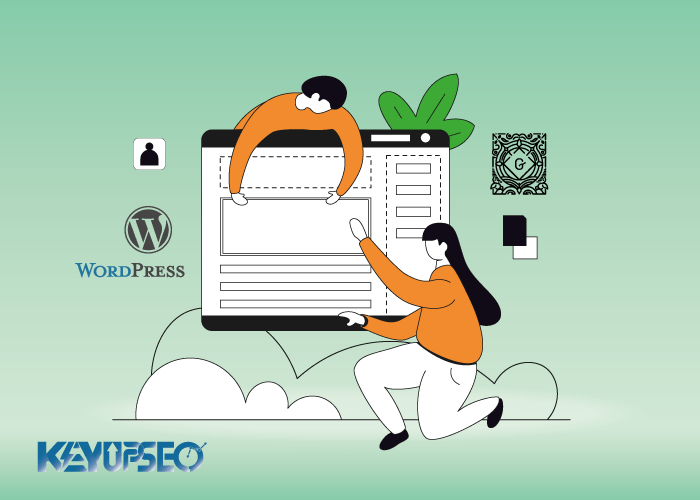
Block-based widget editor
WordPress has planned to adapt the block editor to edit all parts of your website, including widget-ready areas. To make this happen, a new block-based widget editor was introduced in WordPress 5.8.
The future of WordPress widgets
WordPress is moving towards using a more intuitive and integrated way to edit content on WordPress. This means that the old widgets will no longer be available in the future.
WordPress theme and plugin developers are already adapting and adding support for the block editor in their products.
However, many WordPress themes still use old widgets. Similarly, many WordPress plugins still use outdated short codes and widgets.
Blocks vs widgets, which is better?
We recommend users to use the new block-based widget editor as soon as possible because this is the way WordPress is developing.
It is easy to use, modern and more flexible than previous widgets. I hope that by examining these two options, we realized the difference between widgets and blocks on WordPress, and the use of each became completely clear to us. Now we can make the right decision for our activities with the knowledge that we have.
Release date : 7 September, 2023