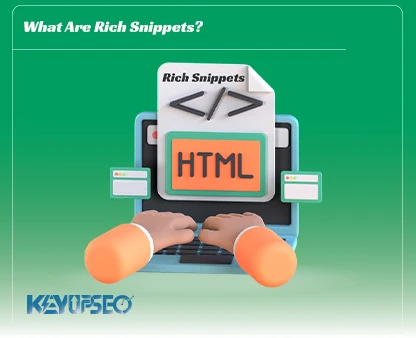What effect does the Alt tag have on the site's SEO?
The Alt tag of images and its effect on site SEO and increasing organic traffic with the help of Alt images is the subject of this article.
Images are one of the effective ways to increase website SEO, and we have told you how to improve the access of internet users to the website with the help of Alt images.
You often use images to be attractive, read better, and sometimes to shorten the content. Images play an effective role in better understanding of content by Internet users, but their use is not limited to this.
Images are one of the most effective ways to improve your website's SEO. Using attractive images will not only help the user to read your content, but it can also send good traffic to your site.
If you want to increase the number of visitors to your site, you need to optimize your site images. You can also buy website views from the Keyupseo system to grow the site's SEO and increase visits.
If you want to learn about the Alt tag and how to optimize it, follow this article to the end.
What is the Alt tag?
In all images used in a website, the Alt tag describes the subject matter inferred from the image. This tag can be used as an alternative text for images when there is an error in loading, so that users know its meaning and function if the image is not displayed.
In addition, browsers have a feature that is usually used by blind or visually impaired people to listen to online content. Reading these tags by the browser makes it possible for these people to convey the meaning and content of the images. But this is not the only use of the Alt tag!
The following code is an example of a complete HTML image tag:
<img title="image" src="image.jpg" alt="image" />
As you can see, there are 3 parts in the code above, which we will examine the use of each one below:
- Src: This section is related to the address of the image. In order to include an image in the content of your site, you must enter the address of the image where it is saved in this section.
- Alt: This section is related to the alt tag. Between the quotation marks, you need to put the Alt tag you want.
- Title: This section is actually the title of your image. In this section, you should put a suitable title for your image.
The title and alt attributes of an image, although technically not really tags, are known as title tags and alt tags. Alt tag describes the concept and usage of the image. So, if you've used an image as a button to buy product X, its alt tag should look something like a button to buy product X.
How the alt tag and title tag work
When you hover over the images, the title tag will appear. This tag can actually be a simple guide about the photo or an attractive offer to encourage users to click on the photo. Therefore, in the case of the image of the button to buy the product, the title tag can be a call-to-action tool, such as buying product X.
Normally, website images need an Alt tag to be seen better by search engines. Usually, the images that are used to design and decorate the website should be placed in the CSS code, not in the HTML code.
However, if this change is not possible, as in the image below, you can easily leave the Alt tag empty so that browsers and search engines do not read it.
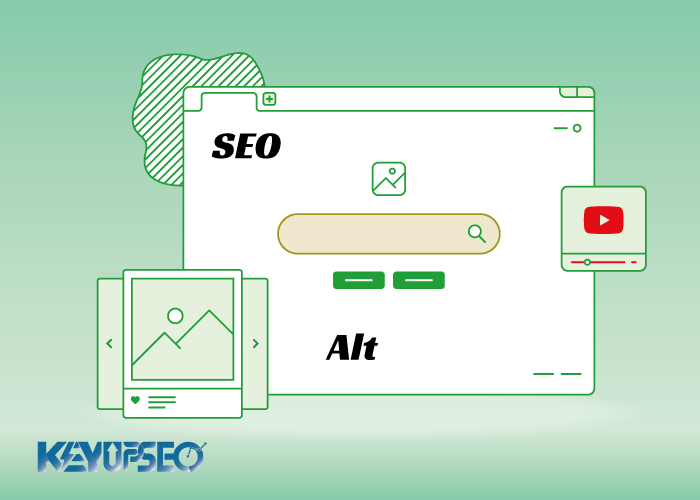
Alt tag effect on site SEO
Google has set a relatively high value for the Alt tags of images. This evaluation is done due to the easier understanding of the images and determining the topic of the surrounding content. As we mentioned many times before, this valuation is so serious that Google has dedicated the Google Image service to it.
Also, Yoast SEO plugin checks website content before uploading and usually recommends that at least one image with an Alt tag (consisting of a keyword) should be present in the content. In this way, it will notify you if there is no image in the content or if the Alt tag is not used.
However, Yoast plugin is only a processing engine and has no knowledge of your content concept. Although the presence of keywords in Alt tags is mandatory, it does not mean that they should be used excessively in all tags.
You need appropriate, high-quality photos that are relevant to your content and use some kind of keywords in their descriptive tags. However, sometimes the image content is too detailed to allow you to use short and general keywords.
However, the use of long and descriptive Alt tags both increases the chance of better keyword usage and is effective in understanding the image and content for search engines.
Alt tag and title tag on WordPress
If you use WordPress to manage the content of your website and blog, you can take advantage of the features intended for the title tag and Alt tag of images. By default, WordPress considers the name with which the images are saved as the title tag or the name of the image in the article, if it is not related to the content, you should change this name.
Also, images saved in cameras are also saved with names such as DCMIMAGE10.jpg, which should be changed according to your content. After setting the title, if you don't have any suitable text for the Alt tag, it is better to copy the same title of the photo in the alt text field (same tag). Although this is not recommended, it is better than leaving this field blank.
In fact, considering the user-friendly features that WordPress provides to website administrators, there is no other reason for not using the Alt tag and not optimizing the site's images except for laziness.
Meanwhile, with these minor changes (which only take a few minutes), you can greatly improve your website's SEO and get a better position in search engine results.
How to write a good alt tag?
Close your eyes and let someone else read your images' alt tags. If after hearing it, you can have a logical and complete picture in your mind, then you have adopted the right way to write Alt tags.
For the Alt tag, you should use a phrase or word to describe all the features that can be understood from viewing the image to the users, but you should not do this in an explanatory mode and with many words.
Important tips for writing a great alt tag
In general, to write a great Alt tag, you should pay attention to the following points:
• Describe the image as best you can
The Alt tag is the most important factor in recognizing the concept of images for search engines and people with poor eyesight. If you have images that do not have a special meaning and are only used for decoration and beauty, it is better to place them in the CSS code instead of in the HTML code.
• Write Alt tag with appropriate length
Usually, short phrases are not enough to describe any image. Even if the image is about a car, it needs specifications such as model, color and year of manufacture. Therefore, the term Mercedes-Benz C-Class red 2017 is the least description that can be given to a Mercedes car. In contrast, long phrases are usually not readable by browsers designed for blind people. In addition, when describing an image, you should only mention its generalities. In general, we can say that the length of the Alt tag should be less than 125 characters.
• Use keywords
Alt tags are a great place to use keywords and thus another opportunity to signal to search engines that your content is more relevant to a specific phrase. Therefore, connecting the content with the images should be your first priority in writing the Alt tag, and putting the keyword in the Alt tag of at least one of the images can also be effective in improving your website's ranking.
• Do not use keywords unnecessarily
Although Google cannot understand the weak points of your writing, blindly using keywords in Alt tags, without considering the relationship between images and the text of the tag, can get you into trouble. It is recommended that you only describe images with appropriate terms.
• Do not use images instead of text
Search engines cannot read text written in images. So, avoid this. If you have to, put everything you describe in the image in the image's alt tag.
• Do not use the expressions "image of a..." and "photo of a..."
Currently, search engines assume that your alt text refers to an image. So there is no need to specify it.
• Don't ignore form buttons
If you have a form on your website and use an image for the submit button, be sure to use the Alt tag to fully describe its function. Therefore, it is necessary to write terms such as Search, Sign Up, Log In and Apply Now in the Alt text of these buttons.
• The Alt tag of your image should be close to what users are searching for
Try to write your Alt tag in a way that is attractive to the user as well as to the search engines. This way, your images will be displayed in the search results.
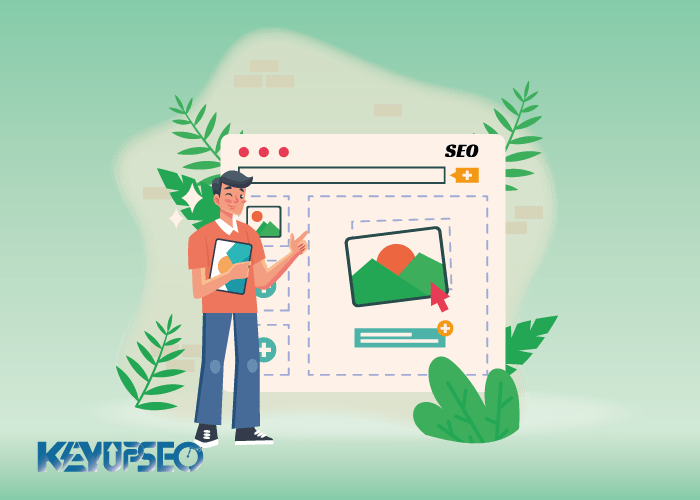
The importance of the Alt tag in SEO and optimization
It might be a little hard to imagine, but placing an Alt tag for images has a great impact on your site's SEO and traffic. Imagine that a user is looking for a specific image in Google search results and suddenly sees attractive images on your site. In this way, the user enters your site through the same image and becomes a customer (or reader).
If you have images on your site that don't have any tags or titles, it's better to spend time writing proper titles and Alt tags for them. Rest assured that this will not only save you a little time, but also help your position in search engine results.
Release date : 12 September, 2023