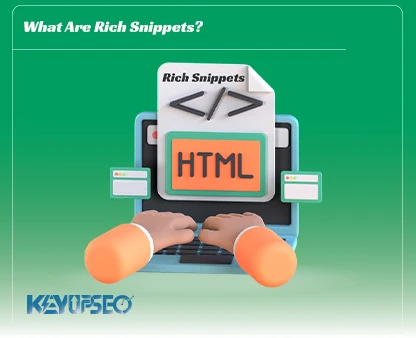The complete guide to internal linking
Internal linking is considered one of the most important tasks of SEO, and in this article, we explain how to do internal linking in full.
Internal linking is one of the important tricks in the On-Page SEO of the website, and by having a basic internal linking process, you will greatly help the website's SEO growth.
One of the simplest types of it is linking new content to old content. By doing this, after some time, you will notice that the number of visits to the website has increased dramatically and the bounce rate of the website has decreased. In this way, users would be transferred to the old content by clicking on the links and reading new content.
In this article from the Keyupseo blog, we have brought you a complete guide for internal linking and the effectiveness of using this internal SEO technique.
What is internal linking?
If you are not familiar with the concept of an internal link, I must tell you that an internal link is a link that connects one page of your website to another page of your website. When you link to each other from the pages of your site, you are building internal links.
Both users and search engines use links to find your website content. If there is no link to the new content, search engines will not see that page.
Of course, only the links inside the content are not counted as internal links. There are several types of internal links. Links on the homepage, menu, post, etc. You can also add links to your content. We call them text links. Text links direct your users to interesting and relevant content.
The more links a page receives, the more important it is to search engines. Therefore, internal links are very important for your SEO.
Types of internal links
structural link
These links exist in your menus and categories and form the main structure of your site. Structural links are usually located in the top menu or sidebar and represent product categories, services, or main content topics.
These links both help the user easily find what they want and spread credit between pages.
Footer Link
Footer links are a kind of guiding link that is shown at the bottom of your site and are there permanently when you open any page of your website. These links are pages of the site that the user may want to visit. For example, Contact Us, About Us, FAQ, and other reference pages can be placed in this section.
Contextual Links
These links are usually placed in the content of the page and instead of directing users to larger pages, they direct them to related content. Blog posts often include text links to direct readers to related content and help Google understand how your site's pages are related.
Internal link vs external link
All sites and online stores include internal and external links. Internal links connect the pages and posts of your site, and external links connect your pages to other websites.
Before I introduce this method to you, you should know the importance of building internal links.
Reasons for the importance of internal linking
Before you think about the importance of internal linking for SEO, you should know that internal linking is first and foremost about creating a good user experience.
When the user enters content, he should be able to find related content, if something needs further explanation, a link should be given so that the user can get more information. It creates a path for the user to get what he wants.
That is why the links should be placed correctly and in the right place because if they are not useful to the user, their impact on SEO will also decrease, which we will explain in the next section.

The effect of internal linking on website SEO
As we said at the beginning of the content, internal link-building is one of the most valuable SEO tools.
Internal link building is one such simple method that can make a big difference in your website's ranking. Note that internal linking does not mean bypassing Google's rules, but it is a very simple way to improve the site's SEO status.
The advantages of internal linking for SEO are:
-
Increasing indexing speed with internal links
Since websites are growing and getting bigger every day, orphaned content is a problem for many of them. Orphan content refers to pages that have not been given any internal links. There are various ways to improve the indexing speed of the site.
Buy organic traffic helps search engines like Google identify the page better and helps to increase the indexing speed of the site.
Although websites today have sitemaps that list the URLs of your site's pages, it can still take a long time for search engines to reach these pages.
With basic link building and linking to your newly published pages, you give users and search engines more ways to access that content.
Suppose you put a link to your new content on one of your old pages, when Google is crawling that page, it will see your new page and quickly index it. If your website has strong internal linking, Google bots will find new content on your website more easily, and the crawling process will be faster for Google, and the indexing process will also be faster.
-
Increasing the time the user stays on the site with internal linking
When a user opens your internal links and reads different content on your site, two important things happen. The time the user stays on the site increases and the bounce rate decreases, both of which are effective factors in Google ranking.
The more users move between different pages and spend more time on your site, as a result, by improving these parameters, Google will give your site more credibility, and you will get a better position in the results.
-
Credit transfer between internal pages with internal linking
With internal linking, in addition to understanding the relationship between content, Google distributes the link value among all the links on a web page.
Let's say page A has received valid backlinks from external sites. This means that page A has more authority through Google. If you link this page to C's page, you have transferred the credit of this page to C.
Usually, the home page of a website has the most link value because it has the most backlinks. When there are links from the main page to internal pages (usually in the menu and categories). Credit for this page is shared between internal links.
When the main page of your website receives a backlink, part of the credibility and value of that link is transferred to the internal pages of your website.
If a page is given an internal no follow link, that page will not receive any credit. Experience has shown that the more interwoven the structure of the site's internal links, the better the website's performance in search results.
-
Internal linking leads users to purchase
Building internal links on the website is indeed effective in the SEO of the site, but ultimately the goal is to attract and buy users. Internal linking may not directly convert users into customers, but it has a very positive effect on the marketing funnel and leads customers to the final destination.
For example, if a person is browsing and reading and searches about coffee. Now it comes to your content and if in a part of your article, you tell the user you want to know the amount of purity percentage and composition of coffee types, open the following link you are taking the user in the sales funnel from the stage of discovery to the stage of attracting attention and You have compared
You can give the user more information with useful links and guide him in the direction of your goal. In the end, you can make your offer and turn the user into a customer.
Remember that SEO and site optimization are done for users and are not just a technique to rank high on the site. If you don't believe in the impact of internal linking on SEO, at least do it for your website users.
-
Increasing site traffic with the help of internal linking
Increase Real Website Traffic with the help of the most visited pages of the site and transferring users from them to other pages is one of the most used internal link-building tasks.
If you link to new content in your previous and popular content, you can bring some of the traffic from that page to the new page. By doing this, you can also collect credits for this new page.
Internal link-building techniques
Now it's time to build internal links. But how are you going to do this? What is the best way to build internal links?
Before any action, you must observe two points:
1. First, there should be content on your site. Even having an article on your website will get you started, and can start building internal links from this point.
2. Second, if you want internal linking to have the best results, it is better to update your website content regularly. Publishing new content on the website is the first and most important part of the site's indexing.
Link to relevant content on your pages
The best way to build internal links is to link one article to another. This makes the website's internal link structure stronger.
Internal links are indeed very important, but they should not enter the pages of the book without principles. Your links should be related to the topic of the content or related to the paragraph in the article.
When the user is reading your article, some parts may be unclear to him, and you cannot explain in this complete article if you want to offer the user more information on this topic, in this case, you will put the internal link of the articles.
Irrelevant links both confuse Google and create a bad user experience.
Use appropriate Anchor Text in the internal links of the site
Another aspect of internal link building that should be considered is the link text or anchor text. Anchor Text enhances the value of the link by adding keywords and content to the link. Of course, the Google search engine also includes Anchor Text when indexing.
Try to use phrases and words as Anchor Text that describe the landing page.
These links help Google's crawlers understand your site, and users also read the text of the link and click on it. Therefore, you should use Anchor Text that is directly related to the content of the linked page.
You can create internal links in 2 ways:
- You can give a link to the words and phrases in the sentence so that the reader can enter the link if he does not know about this topic.
- Or to finish the sentence and say, for example: For more information about infographics, you can refer to the article 10 tips for optimizing infographic images.
Well, another question that arises is, what should we not do in the process of building internal links for website pages?
- Don't try to always link your website pages with Anchor Text Exact Match. Google strictly prohibits repeated use of Anchor Text Exact Match. This can cause your website to be penalized; So try to have a variety of Anchor Texts.
- Do not use general anchor text like "click here" or "more information" in the internal links of the site. Generic anchor text has no value for your links.
- Be careful, Anchor Text should not be a very long sentence. Never link an entire paragraph to a page. This gives visitors a bad user experience. Your Anchor Text should consist of one or more words.
Link to four or five old posts in new blog posts
When you publish a new blog post, its content should link to at least four or five old blog posts.
Google ranks websites based on how often they update their new content. The more content you do, the better your website will rank.
According to some MOZ SEO experts, links in fresh content add a lot of value to website pages.
If you can link to your old posts in new articles, your website's chances of ranking in search results will increase significantly.
Update old site content with new internal links
When you create new content, find related old content and link to the new page.
Updating old site content is one of the effective SEO methods to increase site traffic. Even in 2015, a new update called Freshness was added to the Google search engine core, which checks the freshness of your content and gives it a score if necessary.
Now, if you can integrate this method with an internal link-building technique, you will surely get better results. When you update your old content, Google's crawlers will crawl and index that content once again. This increases the chance of improving the site's ranking in search results. If you put a link to new articles in it, the robots will also enter your new content.

Link in the right place
Maybe you have been asked where to put the internal links in the text.
As we said, internal linking is better done first for the user. So, forget the specific positions altogether and consider only the user. With this reasoning, create a link in any part of the content where you think you should introduce another article to the user to better explain the topic.
If you pay attention, in this article, wherever there is a need to explain another concept of SEO, an internal link to the related article has been given.
Do not overdo it in building internal links
Don't make too many links on your pages. Not only does this not help the user, but it also ruins the user experience. If the user's need is solved with a short explanation somewhere, don't link and give the user's answer with a short explanation. Try not to have duplicate Anchor Text and do not link to duplicate pages.
The internal links of the site should not be nofollow
This point is quite simple. Do not add the Nofollow tag to the internal links of the site. If the internal link of your site is no-follow, you will not see much change in Google search results. Of course, the traffic of the site is still directed to the linked page and the time the user stays on the site increases, but there is no news of transferring the value and credibility of the pages to the new link.
If a page is not valuable enough for you to be in Google results, you can unfollow it.
Link to valuable pages on your website
Do you have a page on your website that leads users to contact you? If your answer is yes, be sure to give an internal link to this page.
This is exactly where internal link building has value beyond SEO. Such internal links can increase the conversion rate and revenue of your website. If you can drive more visitors to the popular pages of your website, you will have a higher conversion rate.
According to the points mentioned in this article, you understand that building internal links on the site is one of those techniques that are very effective in addition to being easy. If you want to take advantage of the amazing results of this technique, it is better to start building internal links between the content of the site and even the important pages of the website.
If you do this according to the important points and principles of SEO, you can be sure that you will see the positive effect of link building on the site's traffic and ranking.
Release date : 11 July, 2024