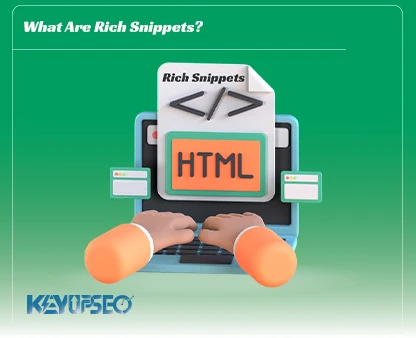Everything you need to know about HTTPS and SSL!
As an internet user and site administrator, you should be familiar with the HTTPS and SSL protocols to maintain information security.
You may be wondering what HTTPS is and what its use is. By the end of this article, you will know everything about HTTPS and SSL.
If you are a web surfer, you have come across the green phrase HTTPS in your browser's address bar at least once. Also, if you have read in the news, these days, it is always recommended for online shopping that the HTTPS protocol be present in the address bar at the top of the payment page to maintain the security of your and others' information.
There are many tricks that can be done to gain the trust of Google and users. Buy bulk traffic is one of the ways to improve the position of your site in Google results, and if you have observed things such as HTTPS and SSL on your website, you will gain Google's trust.
In this article, we have tried to explain the important points about HTTPS and SSL that you should know in a concise and simple way for you, my dears. So if you have similar questions, don't miss this article.
Types of information and data in the online space
In general, data is of two types:
- Non-security data that is normally seen in the online space and includes various types of Internet content.
- Sensitive data such as personal information, phone numbers, email addresses, personal information, bank account passwords, passwords, etc., the leakage of which can cause irreparable damage.
Let's first see how the process of transferring data from the server to the user's Internet browser and vice versa works. Every website has one or more servers through which it provides the user with the required content and services. The connection between the user and the server, depending on various conditions such as distance, type of content, size, or size of the website, etc., can be simple and short or long and have multiple routers. Every time content is viewed or downloaded, clicked, information entered, etc., data must pass through this path, and there are many ways for other users (including hackers) to access the information.
Now, we need to look for a way to keep information secure.
What are HTTP and HTTPS?
Hyper Text Transfer Protocol, or http, is the way to transfer data online. Normal data and content that are publicly available can easily pass through this path, and there is no particular security sensitivity on them. However, what happens to our personal information, and how can we be sure that the confidential information of our bank accounts is not stolen along this path?
Hyper Text Transfer Protocol Secure, also called HTTPS, is a secure version of the HTTP protocol that was created to solve this problem. The letter “S” at the end of this phrase means that all communications between your browser and the website are encrypted. The HTTPS protocol is usually used to protect the transmission of sensitive data such as passwords for online accounts or bank transactions.
Browsers such as Chrome, Firefox, and Safari typically use a lock-like icon to indicate a secure HTTPS connection.
How does the HTTPS protocol work?
HTTPS typically uses one of two secure protocols, SSL and TLS, to encrypt communications. Both of these protocols use what is now known as an asymmetric public key infrastructure (PKI). An “asymmetric” system uses two “public” and “private” keys to encrypt communications. Anything encrypted with the public key can be decrypted with the private key and vice versa!
As the names suggest, the private key must be in the possession of only its owner. For example, when a website is running, the private key is only in the possession of the website server. On the other hand, the public key is in the possession of everyone and is used to decrypt information encrypted with the private key.
When your browser requests an HTTPS connection from a web page, the website sends its SSL certificate to your browser. This certificate contains the public key needed to initiate a secure connection. This is when the SSL connection is established between your browser and the server, completely secret and encrypted. The sign of this connection is the lock icon next to the HTTPS protocol in the browser's address bar, which assures you that the connection between you and the server is completely secure and private.

Why do we need an SSL certificate?
All HTTP connections are text-based, and any hacker who can access your connection and the website can read them. It goes without saying how high the risk this can be for confidential and personal information.
However, in the case of HTTPS connections, this does not matter much because even if a hacker manages to enter this path and access the data, he will get nothing but a string of random and meaningless characters. After all, he does not have the tools needed to decrypt them.
If you have a WordPress website, it is best to read the Complete Guide to Keeping WordPress Secure to implement SSL on your website.
What is the difference between HTTPS, SSL, and TLS?
Secure Sockets Layer, or SSL, is an encrypted protocol that enables secure communication over the Internet. SSL was originally developed by Netscape and introduced in 1995 as SSL 2.0. A year later, version 3.0 was released. Browsers no longer support SSL 2.0.
Transport Layer Security, also known as TLS, is the next generation of SSL, with version 1.0 released in 1999. Subsequent versions of TLS, 1.1 and 1.2, were released in 2006 and 2008. Current browsers support TLS 1.0 by default, and may also accept versions 1.1 and 1.2 in more advanced modes.
The HTTPS protocol is an implementation of SSL or TLS on the Internet. In simpler terms, SSL and TLS are data encryption formulas, and HTTPS is the implementation of these formulas when exchanging confidential data.
In addition to HTTPS, SSL is also used to encrypt other protocols, including FTP, SMTP, NNTP, and XMPP, which we will not discuss here.
So which one should we go for now? Since TLS is newer and more up-to-date than SSL, it makes sense to use TLS for secure communications. However, the use of SSL is still much more common on the Internet and most websites use it due to its better compatibility with browsers.
What are the benefits of using HTTPS online?
If we were to list the benefits of using the HTTPS protocol, we could briefly mention the following:
- User and customer information, including bank card numbers and passwords, remains secure and cannot be stolen.
- Your website visitors can be informed about the authenticity of your identity, business, and internet domain.
- Customers have more confidence in websites that use HTTPS and shop with more peace of mind.
Of course, it is worth mentioning that using the HTTPS protocol is considered one of the technical SEO steps of the site, and Google has confirmed that it indexes SSL certificates and includes them in rankings.
Important tips for increasing data security
Although the security of the HTTPS protocol is guaranteed, hackers and information thieves have not been idle. To ensure greater security in such processes, we recommend that you also pay attention to the following points:
First, choose your passwords and codes carefully and never share them with anyone.

Choose a strong password
The best passwords are those that are long and include numbers, uppercase and lowercase letters, and other characters such as @ and $.
Pay on secure sites
The second thing to remember is that when making a banking transaction, in addition to the lock icon and the phrase HTTPS, pay attention to the website address at the top of the page. Information thieves may redirect you to their websites (which, incidentally, also use the HTTPS protocol) and redirect your information to their servers.
Use a virtual keyboard
The third thing is to use the virtual keyboard on the screen to enter your passwords during online transactions because these keyboards always rearrange the numbers randomly to make it impossible for thieves to guess the password.
Do not save passwords on sites
If your browser asks you to save such passwords, whether during banking transactions or for your social profiles, ignore it, especially when you are doing these things with a device other than your personal computer.
Finally, we should tell those webmasters who are hesitant about using the HTTPS protocol or are postponing its use to replace the HTTP protocol with the HTTPS protocol. This will not only increase your overall security but also increase the trust of your audience. Surely, a user who encounters the HTTPS protocol when entering a website will provide their information to that website with a more relaxed mind.
At the keyupseo blog, we tried to teach you users important issues for SEO so that you can create a secure and strong website for your users.
I suggest you also read the content of the Meta Refresh Tag.
Release date : 27 March, 2025