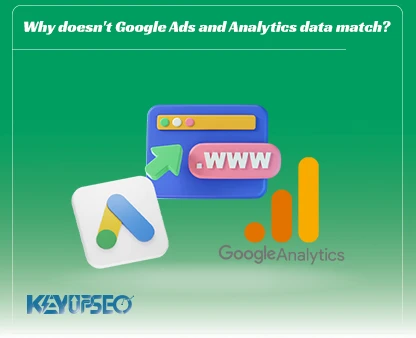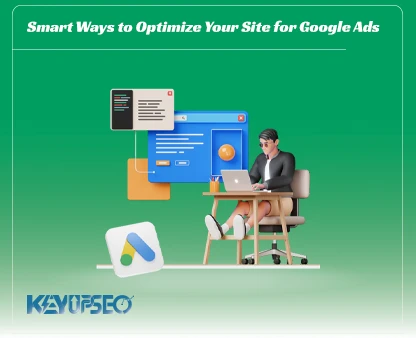Teaching how to use Google Keyword Planner
You can use the Google Keyword Planner tool to optimize keywords for Google Ads campaigns and SEO keyword research.
Google Keyword Planner is known as one of the useful tools in the process of choosing suitable keywords.
A free tool that you can use to find keywords related to your field of work and use them in your ads. In addition, one of the basic uses of this tool is defined in determining Bid Strategy and account budget management.
After you are familiar with the basic concepts of Google Ads, you can design more targeted advertising campaigns using a series of simple but practical solutions and thus have a longer queue of customers.
Also, this tool is used in keyword research, which is very important for SEO, so that you can use keywords effectively for your site's SEO strategy.
In this article from the KeyUpSeo blog, we intend to examine the techniques of using the Google Keyword Planner tool and its effect on improving the keywords of advertising campaigns.
Filter results in Keyword Planner
When using the Keyword Planner tool, you have two different options:
• Discover new keywords
It gives you the possibility to have a list of different ideas for choosing keywords for your campaigns by entering the word, phrase, or link of your desired website.
Using Keyword Planner's new keyword search feature provides you with information such as the average monthly search for the desired keyword, its changes in the last 3 months, or the level of competition in the chosen keyword. This information will provide you with a general guide of the most visited keywords in your industry so that you can use the words in your ads that will have the most return for your campaigns.
• Get search volume and forecasts
The Get search volume and forecasts section provides you with the possibility to check the search volume of one or several keywords and also see the prediction of their performance in advertising campaigns.
Important tips for using Google Ads Keyword Planner
To use Google Keyword Planner and get accurate and better results, you must follow some important points. In the following, we have examined and explained these important parameters.
Determining the search location and language
Determine in which geographical region and in which language your keywords will be searched. By selecting the desired country and language, you will receive suitable words.
Note that the default location of the Keyword Planner tool is the same location that you have chosen for your Google Ads account.
Determine the keyword search source
Google Ads Keyword Planner allows you to use 2 Google references or Google and search partners to search for keywords.
Download keyword selection ideas
Google's Keyword Planner allows you to save the keywords you have chosen along with all the data provided in two Excel files or Google Sheets so that you can check them if needed.
Note that by choosing the Columns option, you can get more data from your chosen keywords, and by checking them, you can choose the right keywords for your campaigns.
When you put your desired words and phrases in any of these sections, you will be presented with a list of results that you can filter based on various factors.
Different filters of the Google Keyword Planner tool
Google Planner tool has many functions and filters. With the help of any filter, you can categorize and display the desired data. Filters such as Average Monthly Searches, Ad Impression Share, and Competition are used, and in the rest of this article, we have included the Google Ads category from the KeyUpSeo blog.
Average Monthly Searches
Using this filter, you can select your chosen keywords based on the amount of searches they have per month; limit For example, you can determine keywords that have less than 30 searches per month; It is not displayed and only the words that have more than 30 searches per month are displayed.
Typically competing in keywords that have high search volume (typically more than 10,000 searches per month); is high and choosing them for targeting will cost users more.
If you have just launched your advertising campaign; Our suggestion is to choose keywords with medium search volume and target more keywords instead.
Ad Impression Share
This divides the number of times your ad was seen by users by the total number of searches in the previous month that exactly matched your campaign's keyword and location.
Competition
Perhaps this option can be considered the most important limiting factor in the Google Keyword Planner tool; Because it determines the degree of difficulty to be placed in the first results of the Google results page for a specific keyword. In this case, the list of results can be filtered into 3 difficulty levels: high, medium, and finally low.
In general, it is recommended for small businesses to use the medium to low filter in their results list. Because the words that are categorized in this list; At the same time, they include less cost for advertisement; It has a high search rate that targets more users.
Note that it is true that the purpose of applying filters to keywords is to limit them to achieve the best results, But don't try too many restrictions for your keywords. Our recommendation to start is to use one or two filters for each list, and it is suggested to try different filters to find the ones that are suitable for your campaigns and business.

Use Google's first page estimate filter
As you know, the cost of advertising for a specific keyword in Google Ads is directly related to the level of competition in that keyword and is determined by the number of users who bid on that keyword.
The level of competition in keywords is categorized into 3 groups: low, medium, and high, which users can choose according to their budget. Keywords with high competition include more cost for advertising, and usually the competition in them is such that users need to have a high-quality Score in addition to a suitable budget to be on the top of the results page.
Google's first-page estimation tool determines for us the appropriate amount of cost necessary to be placed in the first results of Google based on the quality score. To access this section, just follow the steps below and see the amount of money required to rank first on the Google results page.
- First, enter the campaigns section in your Google Ads account to enter the Audiences, keywords, and content section, and click on the Search keywords option.
- Now click on the Columns icon at the top of the table.
- Then click on Attributes from the Modify columns for keywords section and activate the first-page bid option.
- Finally, you can save the settings by choosing the Apply option.
This Google Ads prediction tool will determine the approximate cost for you to be on the first page of Google results. 2 factors of quality score and the amount of competition in the keyword are effective in determining this cost. If Google's first-page estimate filter shows a very large number of keywords, it probably means that your keyword's Quality Score is low.
Analyze your strategy to get the most out of your budget
Using the Google Keyword Planner tool allows you to add the right keywords to your advertising plan as soon as you find them and temporarily save them in your campaigns. By placing these keywords in your advertising plan, you can choose factors such as daily budget, maximum bid amount, or location for them to have a general prediction of how your selected keywords will perform.
As soon as you choose 10 to 20 words for your campaign Ad Groups; You can view information such as the amount of clicks, impressions, or conversion rate of your keywords by clicking on the Forecast icon and analyzing them to match your budget. Use the information obtained to add or remove your keywords to get the best results from Google Ads search ads.
Improve keywords with Keyword Planner
Google Keyword Planner is one of the useful tools that you can use to get ideas for choosing keywords related to your field of work.
As with other Google tools, if you use this tool, you can spice up your work with some creativity.
You can choose useful keywords for your campaigns and have a good experience of advertising on the Google Ads platform.
Release date : 7 October, 2024