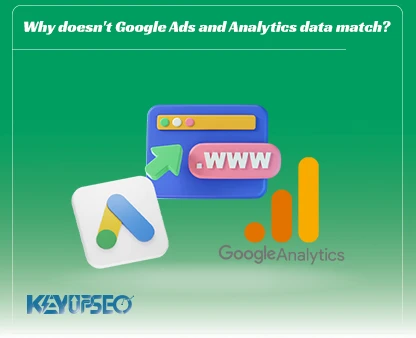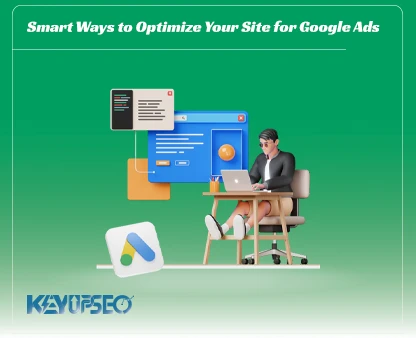Guide to Choosing the Most Appropriate Pricing Method in Google Ads
Google Ads charges users who refer you to your site, and we want to explore the pricing methods for keywords in Google Ads.
In this article, we have provided a variety of pricing methods and a guide to choosing the most appropriate one for Google Ads.
Keyword pricing is generally done with 2 keyword pricing strategies, which are:
- Manual bidding strategy
- Automated bid strategy
In the rest of this article, we will examine these methods in detail.
I also recommend reading the article on writing great ad text in Google Ads.
Manual bidding strategy
With this strategy, you can set the price of each word manually. In this method, you have the most control over the cost of keywords.
Of course, to start, you need to consider a base price (for example, $0.01). It is better to set your base price as low as possible. Because Google has not yet been able to estimate your quality score, and as a result, choosing a high price will not be very optimal.
For example, we may set the price of a word at $1, but after determining the quality score, we realize that we could have achieved the same result with $0.2. For this reason, it is better to start with a low price. Later, after our campaign is in operation, we can change the price of each word whenever we want.
At Keyupseo, we usually use this pricing method for our clients. Because we will have complete control over the costs. I also recommend that you use this pricing method to start.
Important points in the Manual bidding strategy
If you use this method, you need to constantly check the price of keywords. Because prices are constantly changing, and sometimes you may be able to display your ad on a keyword with a lower price. Sometimes your keyword may not have the minimum required to display (Below First Page Bid), in which case you need to increase the price of the keyword.
Of course, if you choose this strategy, Google Ads suggests that you use the Enhanced CPC option. By choosing this option, in addition to being able to manually set the price of all words, Google also helps you to have more optimal pricing.
This strategy is a combination of manual and automatic pricing methods. You set the price for each keyword (Manual bidding), but you let Google change the price of the words (Automated bidding) to get the highest conversion rate (Conversion rate).
Of course, to use this pricing method, you must enable the conversion rate of your campaign.
Automated bidding strategy
Sometimes you may not want to decide a price for each word! The good news is that Google Ads has provided you with attractive pricing methods. These methods provide you with unique possibilities that you can use to get very interesting results from your ads.
All you have to do here is tell Google what your advertising goal is, lean back in your easy chair, and then leave everything to Google!
The Google Ads system takes the necessary initial information from you and then, using machine learning and intelligent algorithms, tries to adjust the price of words in such a way that you achieve the desired and expected result most optimally.
Of course, Google needs time to adjust its costs in the most optimal way possible, and your costs may not be very optimal at the beginning!
Therefore, if you plan to use automatic strategies, you should give Google time to optimize your campaign over time. Sometimes Google may even need 1 week. There are different types of automatic strategies that we can choose from according to our needs. Below, we will briefly explain each of these methods.
We have an attractive offer for SEO experts. buy google traffic is one of the effective services in improving the site's rank in search results. As a result, by improving the position and increasing organic traffic, you will no longer need to advertise.
Target CPA bidding
Let me explain this pricing method with an example. Let’s say you have a consultation form on your site. Your goal is for the user to click on the “Register for a Consultation” option after logging in to the site.
Here, you can tell Google Ads how much you are willing to spend per click on this button. You determine the value of the user clicking on this button (cost-per-acquisition).
After this, Google Ads uses machine learning processes to determine the price of your keywords in such a way that you get the highest conversion rate according to the declared CPA.
That is, Google Ads focuses costs on keywords that have a higher chance of converting the input into the final customer, and at the same time, on average, the cost per click is approximately the amount you have set. Of course, sometimes Google may spend more than your declared cost, but it always tries to bring the cost per click closer to your declared CPA.
Important point about Target CPA bidding
Note that before using this method, you must enable conversion rate tracking for your campaign. We highly recommend using this method! As far as we can tell, without this strategy (and the next strategy we will explain), you have done nothing to optimize your costs!
So, if you are managing your campaign yourself, get started now. If your campaign is being managed by others, ask them to enable conversion rate tracking for you. In this way, you will be sure that your costs are focused exactly on the target words and will help you sell. Another advantage of this method is that it eliminates keywords that do not help you sell.
Target ROAS bidding
Another great feature of Google Ads is that it allows you to specify the value of each conversion! For example, you can tell Google how much each user clicks on the “Place Order” button is worth to you, meaning how much you spend and how much profit you get for that cost.
After you determine the value of each conversion, Google will adjust your keyword bids to not only achieve the highest number of conversions, but also achieve the highest profit margin.
Let me give you an example to better understand this pricing method. Imagine a user has entered your site and added products to their shopping cart. Let’s say your goal is to have a profit margin of $50 for every $10 spent on advertising (the same conversion value).
In this case, you are looking for a return on investment (ROAS) of 5%. This means that you want to make 5 times the profit on your advertising spend. This percentage is calculated as follows:
x 100% (50 / 10) = 500%
Based on this, Google Ads automatically changes the click-through rate of your keywords to help you achieve the highest conversion rate while still achieving a 500% return on investment. In essence, Google focuses your spending on keywords that have a higher chance of bringing you this amount of profit.
We have reviewed the best methods for increasing conversion value in our article 15 Strategies to Improve Lead Conversion Rate.

Maximize clicks bidding
The simplest method of automatic bidding on keywords in Google Ads is to set a daily campaign budget. Google does the rest.
In this method, as the name suggests, Google tries to change (decrease or increase) the price of words in a way that gets you the most clicks, based on the daily budget you set.
Of course, to better control your costs, you can set a ceiling for the maximum amount that Google is allowed to spend per click. For example, if you set the cost limit per click to $0.2, Google will not raise your price for words higher than $0.2.
Note that Google needs time to reach the optimal cost per click. So, your costs may not be very optimal at the beginning. But over time, Google will optimize your costs.
Maximize conversion bidding
In this smart method, Google adjusts the price of your keywords in such a way that you achieve the highest conversion rate according to your daily budget.
Of course, the requirement for using this method is that you first activate the conversion rate for your campaign. As a result of this, Google tries to focus its costs on the words that have led to sales on your site. Google, by analyzing statistics and considering the history of your campaign, concludes which words have had the most sales for you.
Remember that in this pricing method, Google tries to consume your entire daily budget. So, if your consumption before using this method was less than your daily budget, don't be surprised that Google has consumed your entire daily budget.
Two pricing methods that Google Ads has disabled
We see changes in Google Ads almost every day. Sometimes these changes are general and fundamental. Below, we will examine two pricing methods that have been disabled in Google Ads. Perhaps one day they will be available again!
Target search page location bidding
In this method, Google adjusts the price of your keywords (decreases or increases) so that your ad is displayed above the organic results or on the first page of Google.
If you choose this method, your prices will be updated after a few minutes to a few hours. Your keyword rates will also change several times throughout the day. In general, you can target one of the following options:
- Your ad is displayed above the first page
- Your ad is displayed anywhere on the first page
Whichever option you select, Google will determine the price of your keywords based on the same. Of course, this pricing method can only be applied to campaigns that are implemented on the Google search network. Google does not guarantee that your ad will be displayed above! It’s just trying to reach your goal.
Also, remember that being the #1 link doesn’t necessarily lead to sales. What matters is what you think is reasonable and cost-effective.
Target outranking share bidding
is a bidding method that helps you rank your ad higher than your competitor’s! Essentially, you give Google your competitor’s domain and ask it to set the price for words (lower or higher) so that your ad ranks higher than your competitor’s. Of course, you can also set a cost cap.
For example, tell Google to ultimately spend up to $3 per word and not increase the price if it costs more to rank higher than your competitor.
This pricing method is only applicable to campaigns implemented on the Google Search Network. You can also only target 1 competitor (domain) and display your ad above it. In this case, Google will try to display your ad above the ad of your target site.
Important points in the Target outranking share bidding strategy
Note that this strategy does not intend to place your ad on a specific link. Rather, the goal is for your ad to rank higher than your competitor's ad. Now, it does not matter what position your competitor's ad is in.
Another very significant point is that although Google tries to display your ad above your competitor, your ad's quality score still plays a more decisive role in your ad's rank.
Remember that Google needs more than 1 day to update your keyword prices. Of course, you may need 7 days to get the best results and be able to see the changes. So it may take 1 week for Google to satisfy you!

Which pricing strategy is best for us?
Dear friends, I attempted to introduce you to the various pricing methods in Google Ads in the simplest possible way. I hope the topics in this chapter have not been too complicated for you.
But perhaps the question that has formed in your mind now is which of these strategies is best for you? Well, regarding the manual pricing strategy, the task is largely clear. This method is suitable for almost everyone. Especially those who have a limited budget or want to have complete control over the cost of their words.
Of course, according to your main goal, you should determine which method is right for you and can bring you good feedback.
I suggest you know your audience before setting your goal. You can also identify your target audience by setting Google Ads Settings to Identify Target Audience.
Remember that you can choose any of the strategies mentioned. Of course, some of these strategies require settings and requirements that you must provide first. Also, you can change your strategy and test different modes at any time.
Release date : 17 May, 2025