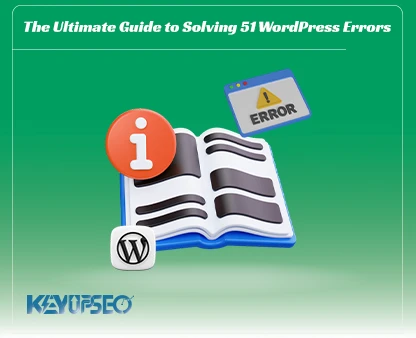What is a user interface or UI?
The user interface or UI refers to the visual elements that a user sees on your site and through which they interact with your digital product or service.
UI is the interface between the user and the appearance and focuses on the user's visual experience and determines how a user interacts with the website. Or how they move from one point to another through visual touchpoints (clicking on a button or dragging an image).
These include images, colors, sizes, spacing, coordination between texts, charts, buttons, modules, tables and videos, all of which fall into the field of user interface design.
In order for a product or site to appeal to the audience, in addition to being easy to use, it must also have a beautiful design.
UI and UX are two concepts that now form the two main foundations of online businesses, but what is the difference between the two, and why are they used together?
What is the difference between UI and UX?
We all know that UI and UX (User Experience) are different, but many people use these two concepts interchangeably. So let's have a brief definition of each once again.
UI or user interface is the set of visual pages, images and visual elements such as buttons, icons, etc. that a user uses to interact with a device or application.
UX or user experience is the experience and feeling that a user has when interacting with different parts of a company's products and services before, during and after using it.
It is true that UI is considered a part of UX, but if you look closely, you will see that user experience or UX has emerged from the development of UI; because there must be a place for users to interact so that they can experience and their experience, whether positive, negative or neutral, changes the user's feelings.
In fact, these two concepts are not separate and whichever one is discussed, the other one also comes into play.
The same shape and visual elements, interaction points, icons, and buttons that are presented in the UI form, determine part of the user experience. A good UI becomes a great experience!
The impact of user experience on user interfaces
These two are like the chicken and the egg, each giving rise to the other, and in the end, there is a debate about which one is more important. But finally, UI was born from somewhere and became so influential that it became an important and money-making specialty.
Because the design and plan of the work are laid out, and then the appearance is created according to that plan, UI is considered a part of UX.
However, to understand how UI evolved, it is better to read more about its history and know where it all started.

History of UI
Before 1970, if you wanted to use computers, you had to use the command line interface. There was no graphical interface and to work with the computer, the user had to type his command in a programming language on a black screen to be able to do a simple task. This simple task, now is difficult, isn't it?
In the 1980s, the first graphical user interface was developed by Xerox; using this change, users could send commands and work with the computer through icons, buttons, menus, and boxes. This meant that coding was no longer required and the revolution in UI began from that time on.
In 1994, Apple introduced the Macintosh personal computer; this system was the first successful commercial PC to use clicks and a mouse as the new user interface. The availability and popularity of personal computers sparked the idea of user interface design in people's minds because if users could not interact with computers, they would not be sold. As a result, UI design was born.
The importance of UI design
Perhaps a few years ago, the user experience and interface were not so important and were not paid attention to. Because the number of sites and applications was fewer businesses used UI and UX as a startup task. People had to use the same existing sites, even if they didn’t look good and were not user-friendly.
But these days, the story is different. There are several competitors in every business, and everyone wants to attract an audience and customers to their business. The user also has a lot of choices, so if you have an ugly, difficult, or inappropriate site, you have easily lost that audience.
This is where the competition among online businesses makes sites and applications more attractive and functional every day so that they can attract more audiences.
There are many things like buy website visitors for SEO and site optimization that improve the site’s position, but if you don’t have a good look, you will lose your user and all your efforts will be in vain.
So who can help online businesses achieve this important goal?
Yes, a skilled UI expert! Someone that sites desperately needs these days to maintain their market share. Someone who knows how to organize and design a site that is both easy to use and beautiful.
The increasing focus on creating an optimal user experience has led some people to hold significant jobs in companies as UI and UX specialists, and we must say that with this volume of expansion of internet spaces, UI and UX specialists will be key players in companies.
What are the duties of a user interface designer?
Website and application design has three stages.
UX is our blueprint, and the structure and layout of the site are determined in this part. The UX designer is just like a blueprint of a building, who determines where the building's skeleton, rooms, doors, windows, etc. should be placed so that it is practical and convenient. The UX designer's job on the site is to determine the pages, buttons, and paths that are necessary.
The next stage is the UI design, or the graphic design that the user sees and interacts with. Now the UI designer, like an architect, creates this initial design and delivers a great site with a neat and complete shape and appearance. That is, our architect on the site determines the color of the doors and windows, the size, and the distances at this stage to make the building more beautiful.

Unlike a UX designer who focuses on the user experience of a product, a UI designer works specifically on the layout and appearance of the final product, ensuring that the path a UX designer has visually established is complete and beautiful.
For example, a UI designer might decide to place the most important content at the top of the page, or add a few elements to create the most visual feel for a chart. UI designers are also tasked with creating a cohesive design across the entire product. From the arrangement of elements and drop-down options to the colors, fonts, and spacing, it should all fit into the overall design.
What skills should a UI designer have?
Let me just say that you don’t have to be born with an innate talent for design to be a good UI designer. Professionals in this field may not have known anything before they learned it and had nothing to say. Design is something that can be learned and acquired through practice and repetition.
It is true that the work of a user interface designer is different from that of a graphic designer, but he also deals with aesthetics and problem-solving, so at the most basic level, he should be familiar with a few simple concepts such as the science of colors, fonts, contrast, and the world of design.
The final design requires familiarity with one of the graphic design tools such as Photoshop, Illustrator, or one of the specialized UI and UX design software. In the next section, we will introduce some of the most famous software in this field.
Since UI design is done for software and sites, coding also comes into play; of course, not to the extent of a programmer! It is true that user interface design is a separate stage in website and application design, but a professional UI designer should know a little about UX and a little about programming.

Popular UI Design Tools
You should use practical tools for UI design so that you can get the best feedback from site users.
Of course, we must say that as many UI and UX design software as you want has been released on the market, but we will limit ourselves to a few of the best ones that are more famous and famous in Iran than others and are easier to work with.
I suggest that you read the article Important points in website design to get a better understanding of website design.
-
Adobe XD
XD was introduced in 2015, but it grew so fast that it soon became one of the first in the design world.
Apart from the obvious power of Adobe and the professionalism of the company's program and extensions, this program is simply famous. That is, in addition to providing you with standard UI design features, it also gives you the freedom to do creative work.
With this software, you have the opportunity to prepare a prototype and mockup of the design instead of the final version and share it with others.
And finally, the good news is that this marvel of the design world frees you from tedious manual work and the even better news is that if you have previously worked with Photoshop or Illustrator, it is easy for you to master this software.
-
Sketch
For years, Sketch has been one of the main choices of UI designers, and you can see that it continues to stand out in the list of tools and has maintained its place.
One of the good features of this program is its extensive plugins. For example, plugins like Sketch2React allow you to convert your designs to code and then export them to HTML. In this way, you can also create simple web pages from your designs.
Sketch allows you to extend your design environment to other work environments.
The shortcomings of this software compared to others have been more or less solved with its plugins, but it still has one big problem, and that is that only the Mac operating system supports this program.
-
Figma
Figma is also one of those user interface design tools that, unlike the previous two software, is often used online and on the web, of course, you can also install and use its offline version.
A special feature that distinguishes this program from the others is that several designers can interact with each other and work on the same design at the same time. Figma quickly became popular and replaced Sketch in many companies.
Release date : 29 December, 2024