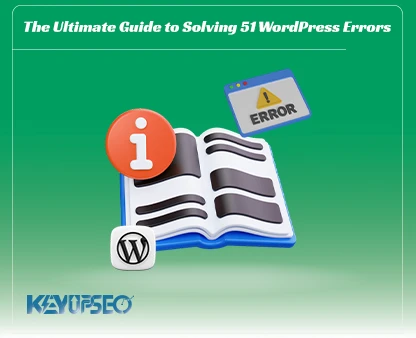How to buy a great website host?
We have explained everything you need to know about website hosting and how to choose the right hosting for you in this article.
If you want to have a website one day, you will be told that you need to buy hosting and a domain when designing the website.
If you have no idea what hosting is, what features a suitable hosting has, or which type of hosting is right for you, then join us at Keyupseo.
Choosing a great host for your website is one of the key factors in website design, and you should be careful in choosing it.
We want to teach you everything you need to know about hosting so that you don't run into any problems when designing your website.
Basic Requirements for Website Design
In website design, in addition to hosting, we should be familiar with things such as the domain, the content management system, and the site template. Now we want to explain these 4 basic requirements for website design briefly.
-
Domain
When you want to enter any website, what do you do first? That's right, you enter the site address in your browser bar. In the world of website design, choosing a name or domain is the first step and is registered as a domain extension.
The noteworthy point is that the domain is exclusive and should not be duplicated. Purchasing a domain is also done easily through companies that provide domain registration and renewal services. With a simple search on the Internet, a list of these sites will be displayed to you, and you only need to decide the name you want, pay for it, and renew its rental annually.
I suggest you read the article Important points to decide a website domain to select the right domain for the best SEO results.
-
Hosting
A domain is just a unique name for you, and we cannot put information on an empty name to display the site. So we need to buy space and memory, to enter the information and make this information accessible to the audience on the World Wide Web.
-
Content Management System
Our site will not remain the same until the end. We always try to update our site, provide new content for users, upload our new products, and ….
Now we have two ways!
- The harder way is to enter our site's information storage space (in the host) every time and write code to add new content.
- And the second way is to install a content management system on the host. Content management systems like WordPress and … Their mission is to make it easy for us to “manage and add site content”. We only need to enter our articles, photos, or products into them so that our information is automatically displayed on the site.
-
Site template
You have surely visited sites that you admired for their graphics and visual beauty. This external beauty comes from the site template. These templates are placed on your site like a skin and determine the font, dimensions, columns, colors, and the entire site environment. You can choose the template you want from the available examples, or entrust the design of the template you have in mind to a designer.
What is hosting?
Let's first read the common definition of “what is hosting” together and then compare it with a restaurant to better understand!
A host or web hosting is part of a server, which is provided to you for a fee. This server is always connected to the Internet 24 hours a day. Now, if you put your site information on your host, your website will be available all over the Internet, and your audience can access your site at any time of the day or night by entering the site address in the browser.
You should know that deciding on a suitable host for your website is one of the most important things to increase WordPress speed, so follow this article carefully to the end.
Imagine that the host is a delicious Italian restaurant!
Do you like Italian restaurants? I love pasta with cheese! Well, let's imagine that you are planning to open a very cool restaurant in the city.
- In the first step, you went through the paperwork, got the necessary permits, and finally registered the restaurant name (domain selection stage)
- Now it's time to rent a space for the restaurant on a street (server) (host) and place all the tables and chairs, cooking equipment, and raw materials (site information) there.
- Next, the audience, who have gradually heard the name of your restaurant, can come to the restaurant by visiting your address, and you can serve them your delicious dishes.
I think you have now understood what a host is. So it's time to examine it more technically so that we can choose the best host for our site.
Can we use our computer instead of buying a host?
Let me reassure you, the definitive answer is “no”! When you buy hosting, you are assigned a user account. According to the fee you paid, you are renting “disk space and specific specifications” of a server. You may think, what is it? What is hosting anyway? I use my own computer space and enter my site information into my system.
This is practically not possible. Because servers are very different from personal computers. Our computers work with weaker hardware and limited internet. But the server that the hosting company offers is very powerful, fast and with high bandwidth. In addition, for your site to be always available to visitors, it is necessary to keep it on 24 hours a day, and as soon as your site is turned off, it is no longer viewable!
Another reason is that in hosting companies, servers are kept in special spaces (data center rooms). In these rooms, there are many servers in racks with complete facilities. They are connected to electricity and the Internet 24 hours a day, and even arrangements for power outages, earthquakes, fires, etc. have been considered in these spaces.

What is a server?
Physically, a server is a computer or device that is always on and always available. If this access is only within the scope of you and your colleagues, we call it a network server. You have probably seen an example of this in your company's IT department. But if the server's access is among all computers that are connected via the Internet, they are called Internet servers. Which can be the servers we are talking about?
Servers are responsible for keeping the content of the sites and displaying the information you search for on the Internet at any time of the day or night.
All companies, organizations, and even individuals who need a site refer to “hosting and web hosting companies.” These companies will host a server for you and sell you part of their hard drive. From a few sites to a hundred sites can use a shared server, and each one no longer needs to pay for the purchase and maintenance of a separate server. The number of sites that can be placed on a server depends on factors such as processor power, RAM, and the amount of server space. We will examine these specifications under the heading of hosting features.
What are the necessary features for a host?
To buy a good host, we must be familiar with its features. To learn about the features of a web host, I have categorized them into two categories: hardware and software features, each category including the following:
What are the hardware features of a host?
-
Disk Space
Host space is like the size of your hard disk or mobile phone memory. And it is the size of the server that is allocated to you so that you can upload files, content, templates, etc. to it.
Hosting companies usually offer you a variety of hosting spaces from 50 MB to 10,000 MB. The size you need depends on your site. Before buying, you should pay attention to whether the site is static or dynamic, the site management system, the modules used, databases, site templates, etc. You can also get help from the experience of your site designer to estimate.
-
Bandwidth
Bandwidth is like a highway, the wider it is, the faster the passenger will not get stuck in traffic and will reach their destination. You also require a host with high bandwidth so that several users can view your site content at the same time.
Bandwidth depends on 2 main factors: the volume of information on the site and the expected number of visits. Sites that allow downloading and uploading files require very high bandwidth and may have to use a download host. But for normal sites, you can calculate the average size of each page. Suppose each page of your site is 100 kilobytes, and you have an average of 500 visitors per day, each of whom views 4 pages of your site. Your daily traffic will be 100×500×4, equal to 200 megabytes. Now multiply this amount by 30 days in the month and calculate the monthly bandwidth required.
Be careful that if you plan to buy bulk website traffic for SEO, be sure to buy a host with the appropriate bandwidth so that the site does not encounter problems when sending traffic.
-
Control panel
To put it simply, the control panel is a graphical interface for managing your host. After purchasing, the hosting company will provide you with a password and access to a web-based control panel. After entering this panel, you can manage your host through graphic icons without the need to write any code, and control the following:
- Account management
- View the amount of consumed and remaining volume
- Bandwidth consumption
- Database management
- Add a domain to the host
- Install a content management system
- And various other features
One of the most popular control panels available is cPanel. Most hosting companies offer this panel to their customers due to its simple and practical environment. Of course, other control panels can also be used for hosting, such as DirectAdmin and Plesk…
-
Addon domain
Addon domain is a feature that allows you to register more domains on your host and launch a new site with each domain.
For example, imagine that when you buy a host, it is written in front of one of them that it has 2 Addon domains. This means that you intend to create a site for “selling bags and shoes”, and perhaps in the future, when you get busy, you want to add another site for selling “sports equipment”. In this case, you do not need to get a new host, and you can enter a new domain on the same host through the control panel.
-
Uptime
The server must be able to keep your site available every second of 24 hours, otherwise the audience will not be able to see your website. Sometimes, due to technical problems, this access may be interrupted (downtime), which is not a good thing! Therefore, one of the most important things is the uptime of the host (especially for store sites that lose their customers at that moment when the site is down).
Hosting companies usually express uptime as a percentage. For example, 99.99% means that in a year, the site may only have one hour of temporary downtime.
-
Back up
These days, even backing up our phones is very significant, let alone our site data! When buying a host, be sure to use services that have constant and regular backups. Events such as technical issues, hardware failures and burns, etc. are always possible. If the hosting company does not back up the information on your website, your information is at risk of destruction.
Of course, the advantage of backups is not only when the server crashes. If you accidentally delete a file or folder while developing and editing your website, your entire site may encounter a serious error. In this case, you can count on the backup version of your host.
What are the features of the hosting software?
As we said, servers are a system like our own personal laptop, and our laptop needs an operating system to use. Similarly, servers also have operating systems and use two operating systems, Linux and Windows. Now it is enough to know what the difference is between the two, and which one is better for us?

Comparison of Windows hosting and Linux hosting
Actually, in this comparison, we are not going to say which one is good between Linux and Windows and which one is not! Each of these operating systems has specific conditions and features, and your choice should be based on the type of your site. To find out about the conditions I mentioned, let's compare Linux and Windows from various aspects.
In terms of programming language
Windows hosting is provided by Microsoft. And it only supports the ASP and .NET programming languages (which, well, Microsoft owns the patent for these two languages!) But statistics show that most of the sites in the world are programmed in PHP. A positive point for Linux hosting! Because Linux is fully compatible with PHP.
In terms of content management systems
Most content management systems such as WordPress, Joomla, Drupal, Data life and shop builders were written based on PHP and only Linux hosting can support these programs.
In terms of the control panel
As we mentioned, the cPanel control panel is currently one of the best graphical interfaces (which, by the way, if you are a beginner, there are many tutorials on the Internet for working with this panel.) In Linux hosting, you can use the cPanel, DirectAdmin, Kloxo and Zpanel control panels. And in Windows hosting, Plesk and Website panel.
In terms of speed
The speed of the host is more related to the hardware features and has little to do with the server operating system! But we can say that in some cases, Linux hosting is faster than Windows. Why? Because Linux has foreseen many tools to optimize and increase the speed of the site.
Is Windows or Linux hosting better for a website?
This question does not have a definitive answer. Because the operating system depends on the programming language of your site in the first stage, and then the content management system you plan to use. But under equal conditions, as we compared, Linux hosting has more features and is easier to use for the user.
If your choice is Linux hosting, you do not need to know how to work with this operating system. Linux and Windows are only installed on the server, and you only use your control panel to work with your site.
Other important features of the host
The main features of the host were the same. But to complete the discussion, we will also list a few additional features.
If you are doing SEO for your website, we suggest you use the Google Organic Traffic keyupseo system.
Get your website to the top results of Google with us.
Be from a well-known data center
Reputable data centers have higher network and hardware quality than similar newly established ones. When buying a host, ask the provider about the name of the data center and then inquire about its quality.
Have 24-hour support
If all the features of your host are excellent, but it does not have committed and responsive support, you will be disappointed. Because to solve some of your problems, you will definitely need support during use. So before buying, ask about the response time, description, and scope of support duties.
Have high security
The server can be at risk of attack by hackers or other security issues. Be sure to ask about the host's security measures before buying. Server security must be provided both physically in the data center building, and in terms of software, it must benefit from the best firewall, 24-hour control of servers by web security experts, protection from DOS and DDOS attacks, and other measures.
Of course, you should also fix bugs in your website design to stay safe from cyberattacks. If you have a WordPress website, you can learn the most important tips for keeping WordPress websites safe by reading the article Keeping WordPress website Secure from the keyupseo blog.

What is meant by types of hosting?
So far, we have learned all the hardware and software features of hosting. Another thing you will encounter when buying is the types of hosting. We have brought you a summary of the options ahead.
Shared Web Hosting
You can probably guess what the concept of shared hosting is. In this method, several websites use one server, and in fact, the server memory is divided between several sites. Most websites use this type of hosting. Why not?! It is both affordable and meets the needs of the site.
Dedicated Web Hosting
In dedicated hosting, a server is dedicated to only one customer, and only one website is placed on it. This type of hosting is used for very large websites with many visitors. Although a dedicated server has problems with starting and installing the operating system, etc., it has many advantages such as high speed and security, access to dedicated space and bandwidth, etc.
Another type of dedicated method is Collocation Web Hosting. In this case, the customer completely owns the server and maintains the server at his own location.
Virtual Host (VPS)
These hosts, which have gained a lot of fans these days, are something between dedicated hosts and shared hosts. That is, there is a single server, which is divided into several virtual servers through virtualization software that are exclusively owned by the customer.
Suppose each server is physically fragmented. And each piece is given to a customer. This piece is more independent compared to shared hosting, meaning you can have a different operating system and version, as well as proprietary software on your VPS. On the other hand, you pay a lower cost (about one-fifth to one-tenth) compared to a dedicated server.
Cloud Web Hosting
Cloud hosting is one of the latest technologies in the field of hosting, which has solved the problems of shared hosting. In these hosts, instead of benefiting from the support of only one server, several servers are always working. Now, if one of them is disrupted in service, at least one other server is available to bear the load. For example, when your site needs more computing power, it can immediately take it from the cloud, and after the work is finished, the occupied resources are released again. In this way, the downtime of a site reaches zero.
Free Web Hosting
As a last point, I will also add an explanation of free hosting. Because you will definitely hear this tempting name in the topic of hosting purchases! But you should know that being free is not very good for you. Free hosting is mostly an advertising aspect and is provided by hosting companies to attract customers and test services, and it has some limitations.
These hosts have limitations on domain names, bandwidth, disk space, security, etc. On the other hand, to cover the cost, advertisements may be imposed on your site, and your site page may look like a newspaper requirements page! In general, using free hosting is recommended only for beginners, simple projects, and testing for programmers.
From which hosting companies can I get reliable hosting?
To buy from hosting companies, just search for the terms hosting or hosting purchases on the Internet to encounter a market of all kinds of companies! Now the question is, which hosting company offers better services?
The discussion of what hosting is, and its basic concepts, ends here! I hope you have reconciled with the concepts of hosting and agree with me that the world of web development is fascinating and sweet.
Release date : 17 April, 2025