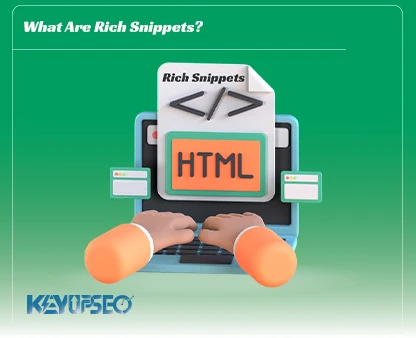Guide to Using Hotjar to Improve Website Performance
Like other website tools, Hotjar is used to receive the required data from users, and in this tutorial, we have explained it completely.
Anything that benefits the customer also benefits your business. But do you have enough data to produce a product that benefits your customers?
If you use analytics for your website, you have a lot of data available to you, such as site traffic and bounce rate, etc. With these statistics, you can understand that users are leaving your site, but you can't find the reason. Or, those who enter your site, where exactly on the page do they encounter problems that make them decide to close the site and leave?
With analytics numbers, you can understand that your conversion rate is low, but you don't understand the reason they are not converting. Why do users repeat a certain behavior pattern? If you are familiar with Hotjar, you will understand the answers to all these questions.
In this article, we will explore what Hotjar is, where should we use it, and what it does for our website.
What is Hotjar?
Hotjar is a tool that analyzes user behavior and reports its results in the form of heat maps, recorded videos, and actions on the website from the moment the user enters the site to the moment they leave.
You can consider this tool as a complement to Google Analytics. Hotjar analyzes user behavior and shows you the path a user has taken on the site step by step with various survey plugins that it installs on the website and the heat map.
If you want to improve your website's SEO, you should be able to use all the tools available in this regard, and Hotjar is one of them.
Buy bulk traffic is one of the new tricks to Increase site visits and SEO, and the KeyUpSeo system is with you by providing various traffic packages with customized settings.
Why Hotjar is Important
If you have a website that you are looking to improve, we are sure that the features of this tool will impress you. The most important reasons to use Hotjar are:
- It is easy to work with and has a reasonable price.
- A tool that tells you what is happening on your website in the most clear and intuitive way possible.
- It can go a little deeper and show you why the user left the site the moment they left!
- It does all this quickly, and you don’t have to learn anything.
You must have used a tool like Google Analytics to know what is happening on your website. But this tool and other similar tools only give you a general view of your site.
Hotjar gives you a deep and clear view of all your users' behavior. Here's how to install Hotjar on your website so you can get the most out of this tool.
How to install Hotjar?
For Hotjar to collect data from your site, you need to place a script code that is given to you after creating an account on it.
When you enter your site in Hotjar, the tool will generate a new code for it. To get this code, you need to log in to your Hotjar account and find it in the dashboard or Sites & Organizations section.
If you are using any of the following platforms, you can go directly to the Hotjar website and learn how to install the Hotjar code on them.
After you receive this code, you can add it to your site in two ways, which we will explain below.
-
Installing Hotjar manually
However, if you want to manually enter the code on your site, you need to follow the steps below:
- The platform you are using must be compatible with Hotjar. You can see the list of platforms that are not compatible with Hotjar at this link.
- Log in to your account and go to your Site list.
- Select the code that Hotjar provides you.
- Click on the Copy to clipboard option.
- Paste the code you copied into the <head> section of your site.
- Hotjar itself suggests adding the code to the <head> section of the site so that it can check all pages.
- Return to your website's Hotjar dashboard and confirm your installation.
After the sixth step is complete, give Hotjar a few minutes to run on your website and then use it very easily.

-
Install Hotjar with Google Tag Manager
If you have Tag Manager on your site, you can easily enter this tool and add the Hotjar tag to it with a few clicks. Your site will be equipped with the powerful Hotjar tool in no time.
Our suggestion is to use Tag Manager. This is the right way, because you don't need to bother entering each tag, and after all, you need to manage each tool separately. With Tag Manager, at least part of your life will be easier because you can manage all the tags on your site in an integrated way.
If you don't know how to use the Tag Manager tool, we have explained it in detail in the article Training to create a Google Tag Manager account.
What features does Hotjar provide us with?
Now that we know what Hotjar is and what are the benefits of using it, it's better to go a little deeper and learn how Hotjar provides us with this useful information.
As we said, Hotjar is a user behavior analysis service on the website. This tool records how users interact with your site, creates heatmaps, creates surveys, analyzes the forms users fill out on your site, and calculates your conversion funnel.
Through recorded videos and heatmaps, you learn how users interact with your site, and as a result, you find bugs that you would never have found with Google Analytics.
In this section, we will learn more about each of these features, so stay tuned.
User Recordings
This feature is undoubtedly one of Hotjar's best and most useful features. What could be better than being able to see the user's movement on your website? Hotjar records the user's browser screen from the moment they land on your website. This feature helps you see the mouse pointer movement and what they type, and you can also know their browser version, operating system, and device type.
Let’s explore the benefits of these videos together:
- You get a deep understanding of the user experience.
- You see how the user interacts with the details of your site. (Menu, header, footer, comments, sliders, etc.)
- You find bugs on your site.
- You understand why the user left your site.
- Etc.
Heatmap
Heatmaps show you the hottest spots on your website pages. What does that mean? It means you can see at a glance which parts of your website are clicked on the most, where users spend the most time, and which parts are most engaging and time-consuming!
Note that this “at a glance” understanding is exactly what makes heatmaps so amazing. It lets you see in a split second which parts of your site are more popular than the rest.
Of course, heatmaps also show you areas that users haven’t visited at all, which allows you to see (at a glance) where your site’s weak points are and focus on them. For example, heatmaps are very important for website landing pages because they show you which CTAs on these pages are getting the most clicks.
Survey and voting form
If you look back, you will realize that in every school, institute, and company you have been to, there was always a box for criticism and suggestions. These boxes were there to make the environment more pleasant for us.
But now with Hotjar, you can create the coolest and most complete survey forms, so that the user enjoys filling them out. In this case, the user will interact with you more, and as a result, your site will improve day by day. Because you listen to the user and try to make the website environment to their liking.
For example, one of the sites that used the Hotjar survey system realized that users prefer to be able to share their shopping cart on social networks; so they added this feature to their site and created a better user experience for their audience.
Two features were removed from Hotjar
After using its tool on the Hotjar website, Hotjar found that the two features Forms and Funnels were not particularly useful, and therefore removed these two features from its tool on December 14, 2020. Hotjar announced that you can use Google Analytics to get information about these two sections.
But what were these two features, and what could you do with them? Below is a brief explanation of these two removed features.
Forms Analyzer
Sometimes your website landing page is perfect, but users still don’t fill out your membership form completely. To understand why, we need to have enough data, which is where Hotjar comes in handy.
Which tool like Hotjar can tell you that users don’t interact with the third question of your form at all and leave it blank? Or which field do they have to fill in multiple times?
This tool can deeply analyze how users interact with forms.

Funnels
Before a user becomes a lead, they have to go through a series of steps on your site, right? But how come we have so many visitors but so few of them convert into leads? How do we know on which page of our site the user regretted and left the site? This is exactly where the funnel comes in handy!
With the help of the funnel, you will find out what percentage of visitors converted into users and made a purchase.
If you ask us, you should re-examine the pages where a lot of users exit and think about optimizing them. At this stage, be sure to get help from Hotjar Heatmaps.
To create a funnel, simply follow the steps below.
Hotjar Plans
According to the needs of its users, Hotjar has considered 3 separate plans for them. For websites that do not have many visitors, it has recommended plan number 1, and for those websites that have a significant number of users, it is better to go for plan numbers 2 and 3.
- Plan one (basic version): In this plan, Hotjar reports information for 2000 visits per day. It also collects three heat maps, funnels, and surveys for you. In addition, you can also view the recorded video of 300 users. (If you reset the list, you can also see the next 300)
- Plan two (plus version): 10000 visits per day + unlimited videos of user behavior + data storage for up to 6 months.
- Plan 3 (Business Edition): Between 2,000 and 2,000,000 visits per day + unlimited videos of user behavior + data storage for up to one year.
Plan 1 (Basic Edition) is free and provides us with relatively good information. So, no need to worry, you can use this tool with confidence.
How is Hotjar different from Google Analytics?
It is true that we have defined a lot of heat maps for this tool, but don’t forget about Google Analytics at all! Hotjar can in no way replace the analytics tools before it, but the most ideal situation is to use both of them together.

Tools like Google Analytics give you information about the pages of your website. For example, you can find out which pages have the highest bounce rate or the lowest conversion rate. Tools like Analytics, Microsoft Clarity, and Hotjar are useful for getting data about website visitors and are very useful.
But Hotjar helps you look at your website from the user’s perspective and understand how your web or mobile users interact with your website. By using Hotjar, you will understand the user’s needs faster.
Release date : 15 February, 2025