
Guide to professional activity in LinkedIn social media
We have explained the training of professional activity in LinkedIn as the largest social media platform for experts and professionals.
LinkedIn's potential stems from its power to build authority, develop thought leaders, and build a powerful network.
In LinkedIn, you can find new contacts for your business or even make LinkedIn ads.
Using this social media is also effective for improving the site's SEO, and if you own a brand, be sure to create an account with your brand name.
LinkedIn as a social media is used by all businesses and we are going to check whether LinkedIn is suitable for your business or not.
How do people use LinkedIn?
If you put together different events, businesses and other things, you get what is now called LinkedIn.
People create their profiles to showcase their professional backgrounds and resumes. They are able to connect with people they know or have worked with before, offer suggestions and make new connections.
LinkedIn can be a great place to find a new job. You can find job related boards on this social network which are very valuable for finding suitable job positions.
For companies, especially people looking for employees, this is only the beginning. Business professionals create their own profiles and make recommendations. This makes LinkedIn a suitable platform for finding new talents. LinkedIn allows people to filter and search their candidates based on several factors.
Users can also join different groups based on their professional preferences. Beyond recruiting, LinkedIn is a great location for a wide range of social activities that help businesses improve.
Business Development
LinkedIn is a great platform for lead generation. The conversion rate of this platform is 3 times higher than that of Facebook or Twitter. Your goals may vary, but these statistics show that LinkedIn is a great place with unique opportunities. We will review some of the points that you should keep in mind:
- Keep your company page up to date.
- Use highlights of your products or services.
- Create offers for your products.
- Use LinkedIn ads to grow your business.
Developing thought leaders
Developing yourself and your brand as an authority in a particular field can help build trust and confidence among current and potential customers. Setting up LinkedIn features can help brands stay up-to-date with their professional network of users, develop their presence, and share company news.
Use your blog's RSS feed as a tool that can automatically receive feeds and display them to followers on your company page. Groups are the best place to get professional help and advice. Of course, this feature is only for individuals and is not available to companies.
Create customer support:
Be careful not to over-promote yourself. Advocacy and word of mouth marketing happen through positive interaction. When brands interact with customers and build strong relationships based on respect and trust, customers can like and even fall in love with the brand.
LinkedIn has made it much easier to be personal and special. You will know a lot about the person you are interacting with and this will help you to use the available information.
LinkedIn also shows value to businesses because it is based on the professional interests of users. This makes this social network a natural and clear platform for sharing brand-based updates, news and information as well as attracting traffic to the site.
Strategies and tactics for success on LinkedIn
To use this social media platform professionally, you must know the strategy and tactics of success.
I suggest you read the article Social network marketing training.
Stay with us as we continue to explain the strategies and tactics for success on LinkedIn.
Personal use
- Fill out your personal profile completely and honestly.
- Find and reach your contacts. From time to time, reach out to someone you haven't spoken to recently and send them a note. Just say hello or share something interesting that you think he would enjoy reading and seeing.
- Link to your LinkedIn profile from your blog, Facebook or Twitter account to help people find your profile. In fact, if the account you are sharing is related, you can also link to them from your LinkedIn profile. Keep in mind that links may attract hiring managers to relevant pages.
- Participate in groups. Personal authority and trust can increase in such situations. This leads to new opportunities, leads and connections. Note that this functionality is currently only available to individuals.
- Since LinkedIn has become a place to share quality content, we can get more engagement on such content. You can also be a part of this flow. Share your content and share the quality content of others.
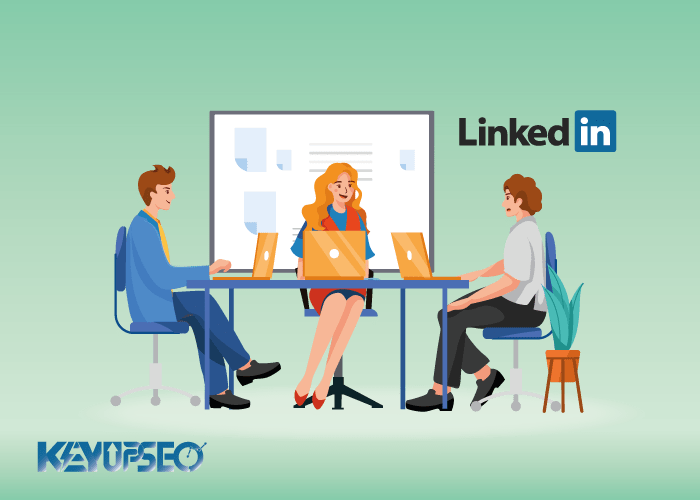
The use of LinkedIn for businesses
- Fill out your company page and make sure it is always up to date. If you've changed your company structure or have company news to share, make sure you update your company page on LinkedIn. This update also applies to followers' newsfeeds.
- Make it a part of your business to update your LinkedIn page when major updates occur, as LinkedIn is a source of trust and truth for people searching.
- Make sure you respond to people's posts, comments and questions. If a user has left a comment about your product, thank him. If these people have a complaint, address it. Answer their questions, give them advice and help them.
- LinkedIn can be a great resource for competitive intelligence. Follow your competitors page and read news, updates and employee changes. Some career cases can provide insight into strategic direction.
What does success look like on LinkedIn?
Companies that find ways to grow professional communities can have more success on LinkedIn. This task requires sending valuable posts. LinkedIn superstars have found ways to facilitate meaningful interaction within their network. Here are some examples:
Teach for America
The Teach for America team has well recognized that LinkedIn is a valuable and useful platform for recruiting efforts. They have a developed page and have been able to use all the advantages of the available features to their advantage. This creates a deep experience that adds to their authority. They not only share the available job positions with others but also try to create conversations through their content. In addition, they try to display the opinions of customers and their satisfaction on the company page, which increases the level of trust.
Bridgespan LinkedIn Group
Bridgespan builds relationships with and supports non-profit organizations. This group takes a non-traditional approach when it comes to community-based engagement. Where most companies try to create and maintain communities on their domain, they have built their community on LinkedIn, which is not a separate group. They have segmented each of these groups in a way that makes sense. This will lead to valuable conversations between them.
SAP
Companies can have their own groups that focus on products, offers, and related topics. This topic can be a great opportunity to host discussions. The SAP Group on LinkedIn allows companies to post related jobs and hire related employees. With the help of available data and information, people who are looking for a job can narrow their search scope.
How to behave in LinkedIn?
In any social media platform, you should behave in a way that will ultimately attract more audience to your page.
For example, on YouTube, with Buy YouTube Subscribe, you can gain the trust of users so that they also follow you.
Communicating with a professional on social media usually involves conscious exploration. Usually, in this situation, it is possible to face spam cases.
The best relationship is built through careful and natural progression. Pay attention to social cues and in this case you can avoid things that lead to failure.
A business card is not an invitation to bother
Do not use it to harass people. We all may have faced such a situation. People who have high speed go to events to collect business cards and distribute them.
Requests on LinkedIn are sent quickly and without personalizing a large volume of messages to groups, events and more. Please do not do this on LinkedIn.
Cold post
You might meet someone on LinkedIn that you would like to keep in touch with. If so, use a personalized approach and give them a chance to connect with you. Let them get to know you and why they should connect with you.
responding@
While LinkedIn doesn't have smart notifications for users, using @name when responding to people's comments on your page or group can be a great practice to keep conversations flowing. However, LinkedIn has recently started working on notifications. The platform now notifies people when they have conversations they are a part of.
Broken windows theory
You should make sure that you remove any spam from your LinkedIn groups. Members, especially those who need a job or a promotion, may have a problem with this in some cases. Be kind and considerate, but make sure you have rules for your groups.
Be real and genuine
Be yourself as much as you can in every interaction you have on LinkedIn. Avoid sending standard messages when communicating with another person. Such messages are not only not widely accepted, but people may mark you as spam and this will prevent you from sending communication requests in the future. Personalized interactions make people feel like you respect them and are interested in connecting with them.
Recommendations and suggestions
LinkedIn recommendations can be a powerful thing, but you should only ask for recommendations from people you know and who know you and your skills.
Self-recommendation and ordering will be better for that. If you request someone; Talk about your goal. You certainly don't want to do it the wrong way. By simply communicating with people who know you well, you can have valuable and useful advice.
Content sharing
You don't have to share all of your content on LinkedIn. Anything you share here can reflect on your professional reputation or make you look bad. Avoid using tools that automatically send posts on other platforms.
Most importantly, be careful about what you share and don't try to share too much content. Since communication plays such an important role on LinkedIn, this platform is one place you shouldn't stay away from people's feeds.

discussions
There are ways to view the activities of LinkedIn groups in the Discussions section under Choose Your View: Latest Discussions and What's Happening. The What's Happening section shows discussions that have recent activities. The Latest Discussions section also shows the discussions that have been posted recently.
Suggested tools for LinkedIn activity
We tried to explain to you the effective ways of attracting more audience and professional activity on LinkedIn in this article.
Creating a professional community can be a different experience for every business. Therefore, finding the right features and functions for you is a fundamental and important step in success. In the following, we will review some of the tools that help to customize experiences on LinkedIn and to use this social media better.
Buffer
This application will help you schedule your posts and analyze all your posts on company page, groups and in any personal profile.
TrueSocialMetrics
For those looking for analytics, this tool provides a wealth of data.
LinkedIn Maps
This tool allows you to login with your LinkedIn account and visualize your network on the map.
Release date : 6 April, 2024













